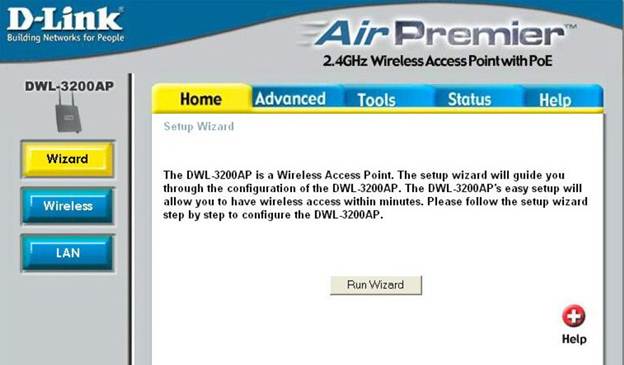The D-Link DWL-3200AP is an enterprise grade access point designed primarily for small medium businesses to transform their wired local area networks into wireless LANs. It has a host of management features, wireless security support and excellent range and speeds to make the transition simple and effortless. Priced at around $250 per unit, this is good unit for enterprise wide WLAN deployment or expansion.
Wireless Specifications: The DWL-3200AP is a wireless g access that operates in the 2.4 GHz range. It can support the theoretical speeds of 54 Mbps that are defined in the 802.11g standard. Interestingly the device can also support higher speeds of up to 108 Mbps when it is used with the D-Link 108G technology. With the wireless G and the 108G technology, the wireless access point ensures that it can support latest devices and to some extent make provision for future extensive wireless network usage. It is also backward compatible with 802.11b standards and this ensures that older devices can also connect to the network. However, 802.11b supports a maximum throughput of just 11 Mbps which is what the older devices can achieve.
The device also has several physical design features that make it a perfect fit for the enterprise deployments. It comes with a plenum graded metallic enclosure making it safe to place it in places like exhausts, below elevated floors and over false ceilings. It adheres to strict fire codes which are critical for deployment of the device in certain places in the office layout. To aid in placement of the device, it also supports 802.3af or Power over Ethernet. With PoE support, the device can draw power from the Ethernet cable directly rather than rely on a dedicated power supply. Typically, it is easier to lay an Ethernet cable to a particular location rather than the power cable, and hence this feature is so critical in network design and deployment.
Wireless Security: The device supports a wide range of wireless security features that are apt for enterprise deployment. The device provides WPA and WPA2 (Wi-Fi Protected Access) support which are one the best wireless encryption techniques available in the market today. It supports Personal and Enterprise versions for these encryption techniques. With the personal version, the authentication is done at the access point level itself which is good for home use, but not good enough for the enterprise use. In the enterprise version, authentication of new devices connecting to the network is done by the enterprise security infrastructure providing better security.
Besides, strong encryption the DW-3200AP also supports Rogue AP detection, SSID broadcast disabling, MAC Address filtering and wireless LAN segmentation. All these features help protect the wireless network from the outside as well as inside.
Operation Modes: DWL-3200AP can operate in three distinct operation modes: Access Point, WDS with Access Point, plain WDS modes.
- Access Point: This is a very common operation mode and is typically associated with the access points by most people. In this mode DWL-3200AP acts as a wireless hub to which various devices connect over the air. The LAN port is connected to the enterprise network or to the broadband modem at home giving access to connect the devices.
- Wireless Distribution System: In this mode, the access point is part of a much larger wireless network. It works in conjunction with other wireless and wired devices to create an enterprise wide network. In plain WDS mode it does not support AP broadcasting; hence devices do not connect to the access point directly.
- WDS with AP: In this mode, DWL-3200AP acts as an AP as well as a WDS node.
Configuration Setup: The device can be configured using the web browser, or D-Link’s AP manager II, Telnet with SSH over CLI commands or any other network management system supporting SMNP. To access the device from the web browser, the connecting computer needs to be in the same subnet as the access point. The factory default setting for the access point is IP address of 192.168.0.50. Follow the steps mentioned below for access the configuration setup menu.
- Power up the access point and connect it to the computer using the Ethernet cable.
- On the computer, type in the following URL: http://192.168.0.50/
- Enter the username as admin and leave the password field blank. Click OK to launch the configuration wizard.
- Access various menu items in the left panel and the tabs at the top to configure various aspects of the wireless network.