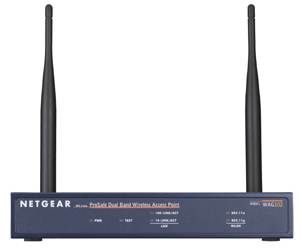The Netgear WAG102 is an amazing enterprise grade wireless access point from the award winning series of product from the company. This is a dual band access point operating at both 5 GHz and 2.4 GHz range and supports a range of around 500 feet radius. At $170, it brings the features of a true enterprise grade product at mid-market price. With some amazing features around equipment management, security, coverage and data rates this is a great device to enhance the enterprise wireless networks.
Wireless Specifications: The WAG102 is a dual band wireless access point that operates in the 5 GHz and the 2.4 GHz and can support users on both bands simultaneously. At these bands the device can support 802.11a/b/g standards. The access point can support 128 users simultaneously, delivering true enterprise grade performance in the wireless local area networks. 802.11g standard supports 54Mbps data rate which is the maximum throughput in most regions. In certain regions, depending on the local laws, this bandwidth can be boosted to 108Mbps dynamically. The device also supports radio frequency management which allows the access point to select frequency bands to ensure optimal connectivity with minimal interference thereby maximizing the end user experience on the wireless LAN.
Wireless Security: The WAG102 supports state of the art wireless encryption and authentication standards. In the wireless encryption, WAG102 supports WPA2 (Wi-Fi Protected Access) standard which is one of the most advanced wireless encryption standards in the market today. This provides a highly secure wireless network to transmit critical enterprise data. The device also supports 802.11i which is WPA2 enterprise. This is more suited for the enterprise networks that have their own security architecture in place. Thus, adding the device to the network does not weaken the existing network security structure within the organization.
On the authentication side, the access point supports 802.1x which connects to enterprise AAA (Authentication, Authorization and Accounting) servers like RADUIS. This ensures that only authorized users gain access to the wireless network. Besides this, the access point also supports MAC address authentication for access control lists and VPN pass through for up to 256 users. This feature allows the enterprise network administrator to assign different levels of access to different users based on the device MAC addresses.
Physical Design Specifications: The Netgear WAG102 has some very important physical design features that make it a good fit for installation in offices where the physical layout can add to challenges. This device supports IEEE 802.3af standard which allows the access point to derive power from the Ethernet port rather than a dedicated power supply. This reduces the constraints on the physical cabling required to install the access point. However, this device also supports the traditional power adapter support too, if need be.
The second feature is plenum rated design that allows this access point to be installed over the false roofs or under the raised floors to provide better coverage while being placed in a feasible location within the office setup. To ensure proper and well directed coverage, the device comes with two detachable 5dBi antennas. By modifying the orientation of these antennas, network administrators can truly tailor the coverage of the access point to suit the layout of the office space.
Wireless Management: The device supports multiple avenues for managing it. This access point can be configured through the web browser by directly connecting a computer to the Ethernet port or remotely through network management systems as it supports SNMP. With SSL security support for remote management, the device not only provides a secure network for traffic flow but also for management.
Configuring the Wireless Access Point: Typically, it is simplest to configure the device for the first time using the web browser. The steps mentioned below describe how the configuration setup menu can be accessed.
- Power up the access point using the power adapter and connect it to a computer.
- Change the IP address for the computer to 192.168.0.214 with subnet mask of 255.255.255.0
- Open a browser on the computer and type the following address: http://192.168.0.232
- The User name is admin and the password is password
- This should open the configuration menu for WAG102 on the browser.
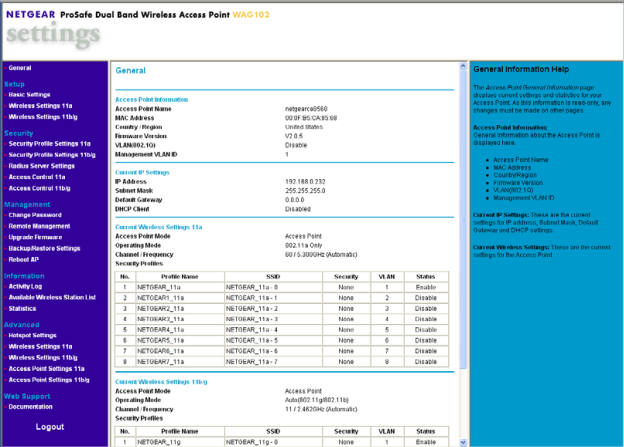
- The table below describes the menu items for the most basic configuration of the device.
|
Menu |
Sub-Menu |
Description |
| Setup | Basic Settings | Basic IP Settings and time zone settings |
| Wireless Settings 11a | Wireless interface settings for data rates and power for 802.11a | |
| Wireless Settings 11b/g | Wireless interface settings for data rates and power for 802.11b/g | |
| Security | Security Profile Settings 11a | SSID, Network Authentication and encryption details for 802.11a |
| Security Profile Settings 11b/g | SSID, Network Authentication and encryption details for 802.11b/g | |
| Radius Server Settings | Radius Server configurations |