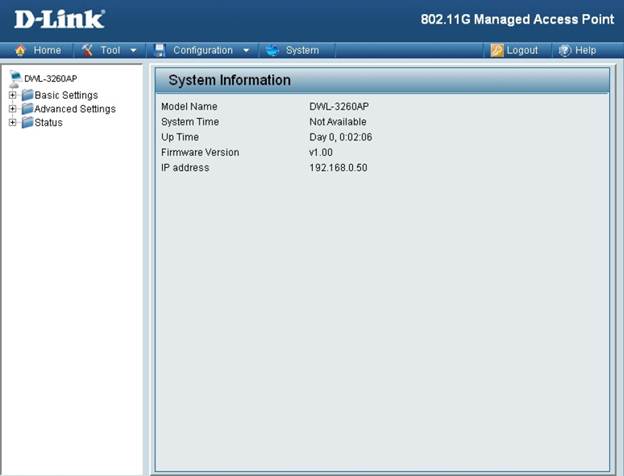Sometimes more than the access points and their specifications, their placement in the office or environment becomes critical. Even the most powerful and efficient access point can be rendered mediocre if its coverage is not good enough. This is where DWL-3260AP is so unique and interesting. It comes in a smoke detector shape with a mounting plate that allows it to be placed practically anywhere in the room to enhance the coverage. This is a great wireless solution for home as well as office.
Wireless Specifications: The device is a single band wireless g router capable of attaining 54 Mbps throughputs. D-Link also has a solution where the 802.11g products can boost the bandwidths dynamically to 108Mbps if required. This provides a large enough pipe to support most common home and office traffic like emails, file transfers and even listening to music and voice calls.
DWL-3260AP is also backward compatible with 802.11b standard; hence it can support the older devices. This is very important in enterprises where there would be a mix of old and new wireless devices. Having the flexibility to support various devices is invaluable in getting the organisation to adopt the wireless local area networks for network access. The device also supports 802.3af or power over Ethernet making it easy to connect and place it anywhere on the floor with minimal cabling.
The device comes with Omni-directional internal antennas that provide good overall coverage when placed in a central location. It also has provision for connecting external antennas to increase the coverage, especially in wireless dead spots.
The access point also supports Wireless Multimedia or WMM. This allows the access point to classify the traffic and ensure voice and video traffic gets high priority over data so that overall user experience is always good.
Wireless Security: The device comes with a host of wireless security features. At the encryption level, it supports Wired Equivalent Privacy (WEP) with 64-bit, 128-bit and 152-bit keys. While WEP is a much better than unencrypted wireless network, it is still a weak protocol which can be broken with ease. Hence, DWL-3260AP also supports multiple versions of Wi-Fi Protect Access (WPA) standards. For home use one has the option to configure WPA Personal or the stronger WPA2 Personal versions; WPA2 uses advanced encryption solution that makes it the best solution for securing the home networks.
For the enterprise use, there are the WPA Enterprise and the better WPA2 Enterprise versions available which allow the connecting devices to be authenticated using the enterprise security infrastructure rather than just plain access point authorisation. The device supports wireless distribution system setup and for this it has the WPA-PSK with AES security option providing a highly secured wireless network.
DWL-3260AP also supports 802.1x authentication with enterprise AAA (Authentication, Authorisation and Accounting) server like RADUIS to control the access granted to various devices connecting to the network. The device can also handle 802.1Q VLAN thereby segregating the user traffic into different streams that do not talk to each other. With multi SSID the device provides high level security and a cost effective solution reducing the need to add more physical devices to the network. Rogue AP detection is another important feature that ensures that unauthorised APs do not gain access to the wireless network.
Wireless Operation Modes: The device can function in three operation modes: Access Point, WDS with AP and WDS mode. In AP mode, it is a plain wireless hub to which all the wireless devices connect to gain access to the network or the internet. In the WDS mode, it is part of the wireless network connecting multi networks to create the larger enterprise or floor wide network. In the combination mode of WDS with AP, it performs both the functions of WDS mode and the AP mode.
Configuring the Access Point: The device can be managed using
- D-Link’s AP Manager II,
- Web browser,
- Telnet
- Network Management System using SNMP
Given below are the steps to configure the DWL-3260AP using the web browser:
- Power up the access point and connect it to the computer
- Ensure that the computer is in the subnet of 192.168.0.0/24 as the default IP address of the device is 192.168.0.50
- From the computer’s browser URL type – http://192.168.0.50
- Enter the user name = admin and leave the password as blank
- This should display the D-Link DWL-3260AP’s basic system information with various menu items in the left panel.
- Navigate through the menu items to configure the access point as needed