The Tanaza Cloud Management Dashboard enables the use of a remote Syslog server feature; a functional tool which provides the capability of analysing access point events. A remote syslog can handle millions of messages an hour and collects log messages from multiple devices.
When experiencing problems with the Wi-Fi network, this handy new feature can help you quickly troubleshoot issues in your network. It also allows you to have full control over your infrastructure, keep AP events and monitor your users more closely by increasing the visibility you have over events in your Wi-Fi network.
For more info, read Tanaza’s suppport guide on How to use Tanaza with 3rd party syslog.
In the following example we chose to explain this further with a guide using the free version of the Kiwi Syslog server hosted on a Public Windows Server.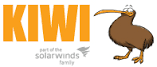
Below are a few of the many benefits of choosing a syslog server to host on your side, with the Kiwi Syslog server…
- A free installation process that is simple and straightforward, as both Tanaza and Kiwi deploy quickly
- Start immediately collecting syslog messages and event log data from your IT infrastructure.
- Monitor real-time logs: Display and monitor logs on secure and intuitive Web interface.
- Troubleshoot: Centralize logs from systems and network devices to quickly pinpoint issues.
- Comply with regulations: Implement log retention requirements of SOX, FISMA, HIPAA, and more.
DO YOU WANT TO KNOW MORE ABOUT KIWI?
Click here for more info and instructions OR watch the Guided Tour video here…
It is important to keep in mind that although the tool allows you to keep logs for yourself in order to have full control over network, some countries have regulations about public Wi-Fi hotspots and logs. India, for instance, asks you to keep both logs and the users’ browsing data: in this case, KIWI is not enough and you should also be using something like OpenDNS.
RELATED ARTICLES
If the regulations in your country ask you to keep logs, and also to capture users browsing data, like source IP, Destination IP, port, etc, you can follow this guide:
