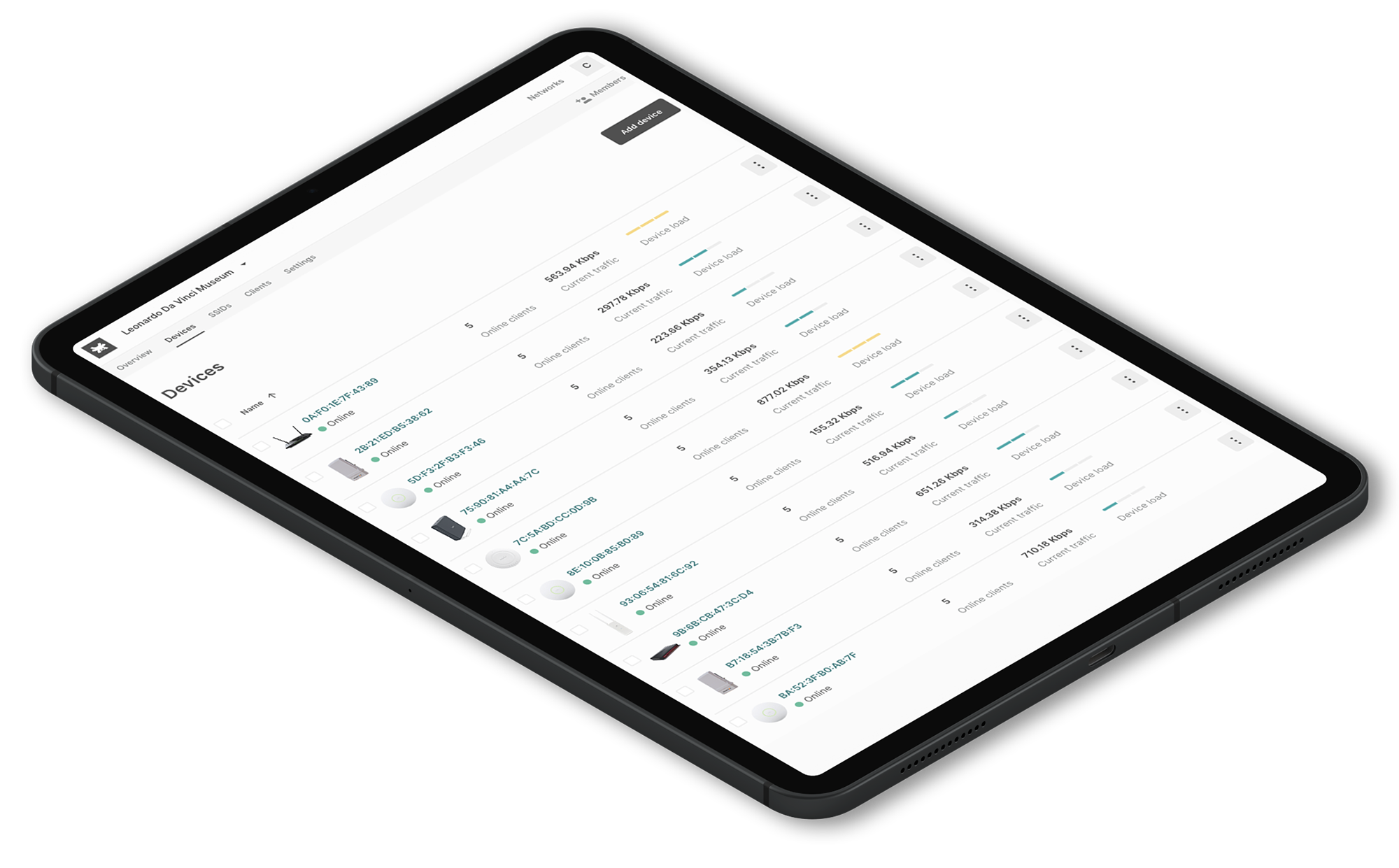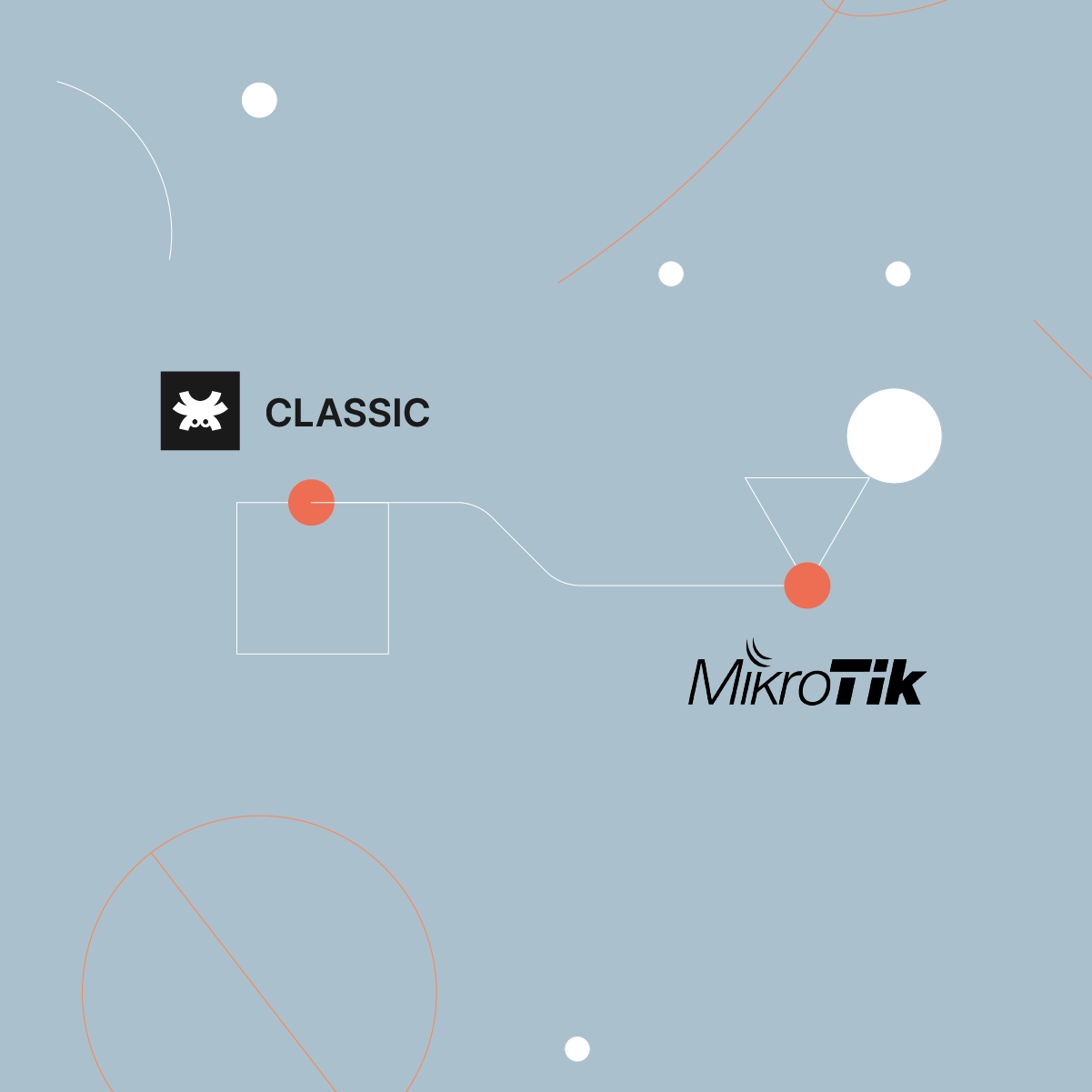
Easier installation of Classic Hotspot Firmware on MikroTik devices from Windows
Now it is possible to install Classic Hotspot in a MikroTik device (see the list of compatible MikroTik devices) using a Windows computer in a much easier way than in the past. Our Customer Success team has created a step-by-step guide to walk users through the installation process using some free tools.
Thanks to this new procedure, available since February 2020, installing the firmware on MikroTik devices does not require anymore being physically where the AP is to reset it. Also, a virtual machine is not required anymore and the whole process takes much less time than before.
Read the article How to install Classic Hotspot Firmware on MikroTik devices from Windows.
Compatible MikroTik devices with Classic Hotspot
MikroTik hardware is well-suited for any size deployment. Primarily, the devices are used in the WISP environment. However, the devices also can be seen in enterprise deployments. Overall, the devices are low priced, which allows users to save costs when deploying networks.
The hardware is easy-to-configure, and when paired with the Classic Hotspot platform, users get a full set of professional features to manage WiFi networks and social hotspots with full software support from Classic Hotspot.
Advantages of using Classic Hotspot with MikroTik devices
By empowering MikroTik devices with Tanaza Classic’s firmware, users get a full set of professional features to manage WiFi networks and social hotspots.
With Tanaza Classic, users can create SSIDs for guests with the social login or email authentication. Also, it allows data collection and insights on customers to run targeted email marketing campaigns. Finally, users can control all networks remotely, from a single dashboard and configure each access point easily.
Have you ever tried to configure a Mikrotik hotspot?
Read the article Mikrotik routers: configuration of a WiFi hospot with login page.
List of MikroTik devices currently compatible with Classic Hotspot
Tanaza Classic supports the following MikroTik devices:
MikroTik hAP AC Lite and hAP AC Lite TC
These devices are dual-concurrent access points, which provide Wi-Fi coverage for 2.4GHz and 5GHz frequencies at the same time. Both devices are suitable for indoor deployments, thanks to their compact dimensions allowing users to install the devices in offices, B&Bs, bars, and also in schools.
The only difference between the two devices is the sleek design of the hAP AC Lite TC device, which can be positioned either horizontally (desktop) or vertically (tower case) to save space. The hAP AC Lite version can only be placed horizontally.

MikroTik hAP AC Lite

MikroTik hAP AC Lite TC
| Device Specification | Details |
| CPU nominal frequency | 650MHz |
| Size of RAM | 64MB |
| PoE-out ports | Ether5 |
| PoE input | Passive PoE (10-28V input voltage) |
| Ethernet ports | Five 10/100Mbps |
| Wireless 2.4 GHz standards | 802.11b/g/n (Wi-Fi 4) |
| Wireless 5 GHz standards | 802.11a/n/ac (Wi-Fi 5) |
MikroTik RB951Ui-2HnD and RB951G-2HnD
The RB951Ui-2HnD is a wireless SOHO AP while the RB951G-2HnD is a wireless SOHO Gigabit AP. Both devices come with a new generation Atheros CPU and more processing power. On the technical side, the differences between these two devices are minimal.
The RB951Ui-2HnD device has five Ethernet ports while the RB951G-2HnD has five Gigabit Ethernet ports. Besides that, both devices have one USB 2.0 port and a high power 2.4GHz 802.11b/g/n wireless AP with built-in antennas.

MikroTik RB951Ui-2HnD

MikroTik RB951G-2HnD
| Device Specification | RB951Ui-2HnD | RB951G-2HnD |
| CPU nominal frequency | 600MHz | 600MHz |
| Size of RAM | 128MB | 128MB |
| PoE-out ports | Ether5 | N/A |
| PoE input | Passive PoE (9-30V input voltage) |
Passive PoE (9-30V input voltage) |
| Ethernet ports | Five 10/100 Mbps | Five 10/100/1000 Mbps |
| Wireless 2.4 GHz standards | 802.11b/g/n (Wi-Fi 4) | 802.11b/g/n (Wi-Fi 4) |
MikroTik RBwAP2nD
The RBwAP2nD is a weatherproof wireless access point. It’s perfect for outdoor installations where wireless access is required. Thanks to its unobtrusive look and sleek design the device can be fixed to any external wall from the inside of the case. It does blend perfectly into any environment, however, it is not recommended for high-density environments.
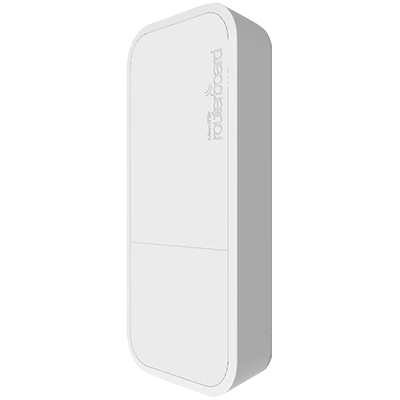
MikroTik RBwAP2nD
| Device Specification | Details |
| CPU nominal frequency | 650MHz |
| Size of RAM | 64MB |
| PoE-out ports | N/A |
| PoE input | 802.3af/at (11-57 input voltage) |
| Ethernet ports | One 10/100 Mbps |
| Wireless 2.4 GHz standards | 802.11b/g/n (Wi-Fi 4) |
MikroTik BaseBox2 RB912G-2HnD
This device is a solid and waterproof outdoor 2.4GHz wireless access point. It comes with two SMA connectors for connecting external antennas. The device also has a miniPCLe slot, which allows users to install an extra wireless card, resulting in a dual band device.
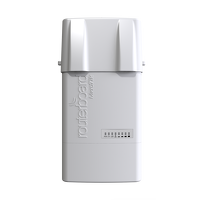
MikroTik BaseBox2 RB912G-2HnD
| Device Specification | Details |
| CPU nominal frequency | 600MHz |
| Size of RAM | 64MB |
| PoE-out ports | N/A |
| PoE input | Passive PoE (8-30 input voltage) |
| Ethernet ports | One 10/100/1000 Mbps |
| Wireless 2.4 GHz standards | 802.11b/g/n (Wi-Fi 4) |
Future MikroTik devices compatibility
In 2019 Tanaza released its new platform for cloud management, which adds a new set of features for network managers. The new Tanaza platform is compatible with Tanaza Classic and allows customers to manage, monitor, and control their access points intuitively and easily.
Customers using Tanaza Classic can switch to the new platform by installing the TanazaOS operating system on their devices. TanazaOS will soon be compatible with the MikroTik devices currently available for Tanaza Classic. Also, many more devices are in the roadmap for the near future.
Furthermore, the device compatibility will be available to the TanazaOS Installer, a software application developed by Tanaza which allows users to install the TanazaOS operating system on compatible devices. The process is straightforward and does not need any manual procedure.
At Tanaza, we continuously work to support more access points and make WiFi network deployments seamless. Stay tuned, visiting the “What’s next” page where we regularly update about upcoming releases. Alternatively, visit Tanaza’s Blog and read about new features, device compatibility, and industry news.
Are you ready to test the new Tanaza platform?
Experience the power of WiFi cloud management in seconds with our free interactive demo.