4 ways to leverage your WiFi landing page
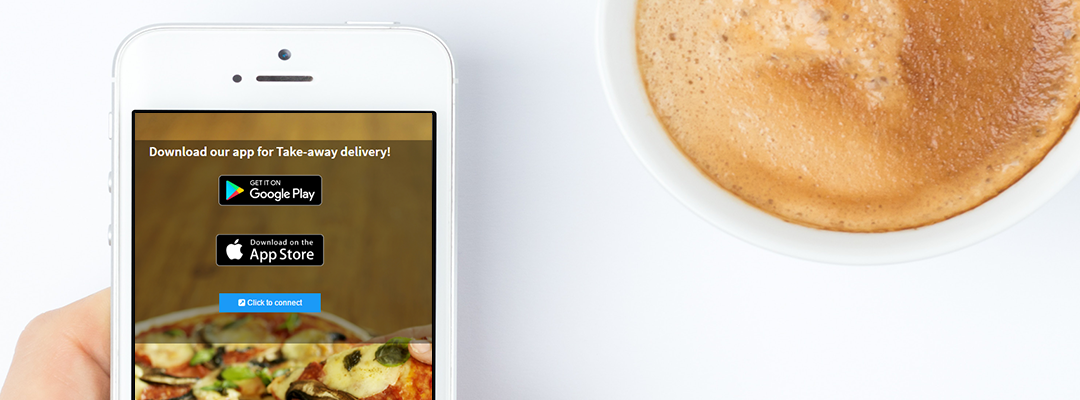
Tanaza features a captive portal, allowing WiFi network administrators to create and customise splash page for public hotspots.
Indeed, Tanaza splash page editor gives the opportunity to owners of a venue to promote and deliver additional services to WiFi users.
There are many ways to leverage the splash page of a public hotspot, such as for example encourage WiFi users to download an application, leave a TripAdvisor review, follow a Facebook page or redirect them to another website.
Download an application on the WiFi landing page
WiFi network administrators can encourage WiFi users to download an iOS or Android application before accessing a public hotspot, which is really useful when managing WiFi hotspots in locations like museums, restaurant chains, shopping malls, sports venues, municipalities, private medical centers, fashion retail shops, furniture shops, shopping outlets, supermarkets and so on.
By simply creating a redirection button to the download platform of an app (iTunes Store for iOS or Google Play Store Android) on the Tanaza splash page, a hotspot administrator can redirect WiFi users and offer them additional services. For example, a museum could promote its audio-guide application on its splash page, a restaurant could promote its “take-away” service application and a brand could promote its e-commerce app to people that are in its fashion retail shop.
>> Read this article for more information
Increase the social visibility of your location through Tripadvisor
Tanaza allows restaurant owners to increase their visibility on review platforms such as Tripadvisor, Zomato, Yelp, etc. Indeed, WiFi network administrators can customise the splash page, adding a redirection button or image to the restaurant TripAdvisor page.
The idea is to encourage clients to leave a review about their experience in exchange for free WiFi. Another marketing idea could be to ask for a review on Tripadvisor in exchange for a free café for example.
>> Read this article for more information
Engage with customers thanks to Facebook Like and Check-in
When accessing a WiFi network, users have often the possibility to connect using their social media account such as Facebook. In this case, a WiFi network administrator could ask them to like a page or to geolocate themselves in a location on Facebook. This allows the owner of a venue to increase his social visibility and to engage with more customers.
To do this, simply enable the option “social actions” on the splash page settings.
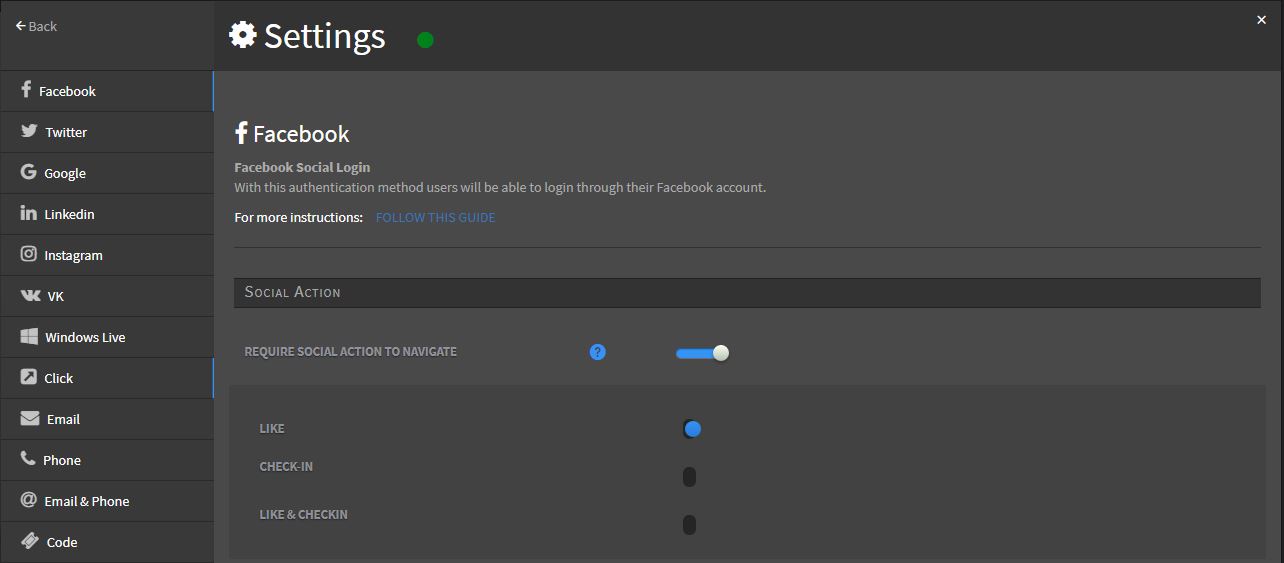
We recommend you to ask whether for a Like or a Check-in to WiFi users.
Indeed, there are three options when using social actions with the Tanaza hotspot system:
- the first one is the Like only;
- the second one is the Check-in only;
- the third one is asking for a Like and a Check-in to WiFi users;
One possible scenario is that the user is asked for a “Like”, then connects to the internet. When connecting the second time to the network, depending on the settings, he’s asked again for the “Like” (if not done) or he’s asked for a check-in in a specific place.
Find more information about how you should communicate about social actions in this article.
>> Read this article for more information
Use an external WiFi splash page to offer additional login services
Tanaza allows WiFi network administrators to configure an external splash page and deliver additional services to WiFi users y adding an external radius server on top of the Tanaza infrastructure. This function is really useful in scenarios like in a supermarket, where the WiFi administrator sets up the social login or a login through a fidelity card.
Also, the external splash page can be used when WiFi administrators want to enable their own splash page or SMS gateway different from the Tanaza’s one.
>> Read this article for more information
To conclude, customising the splash page of a public hotspot is a fundamental step in the communication and marketing plan of any businesses willing to promote and deliver additional services to their customers. It allows businesses to offset costs of the WiFi infrastructure but also to enhance the final experience of their users.
https://www.classichotspot.com/blog/collect-email-addresses-tanaza/
