Use case: splash page for promotion and controlled browsing

The captive portal is the web page that the user sees when he tries to log in to your Wi-Fi network. Thanks to Tanaza, you can personalize this splash page as you prefer by: adding your logo, a custom background, text and images. You can also use it to advertise products and services through images and videos.
Today, we’d like to tell you about a specific use case.
A Tanaza customer and the IT manager of a museum, wanted to use his Wi-Fi primarily to display a video presentation of the museum and push users to visit selected websites including Google Play to download the museum’s app, the museum events calendar and TripAdvisor. The IT manager didn’t want users to use Facebook and Whatsapp, or browse other websites while using the museum’s Wi-Fi network.
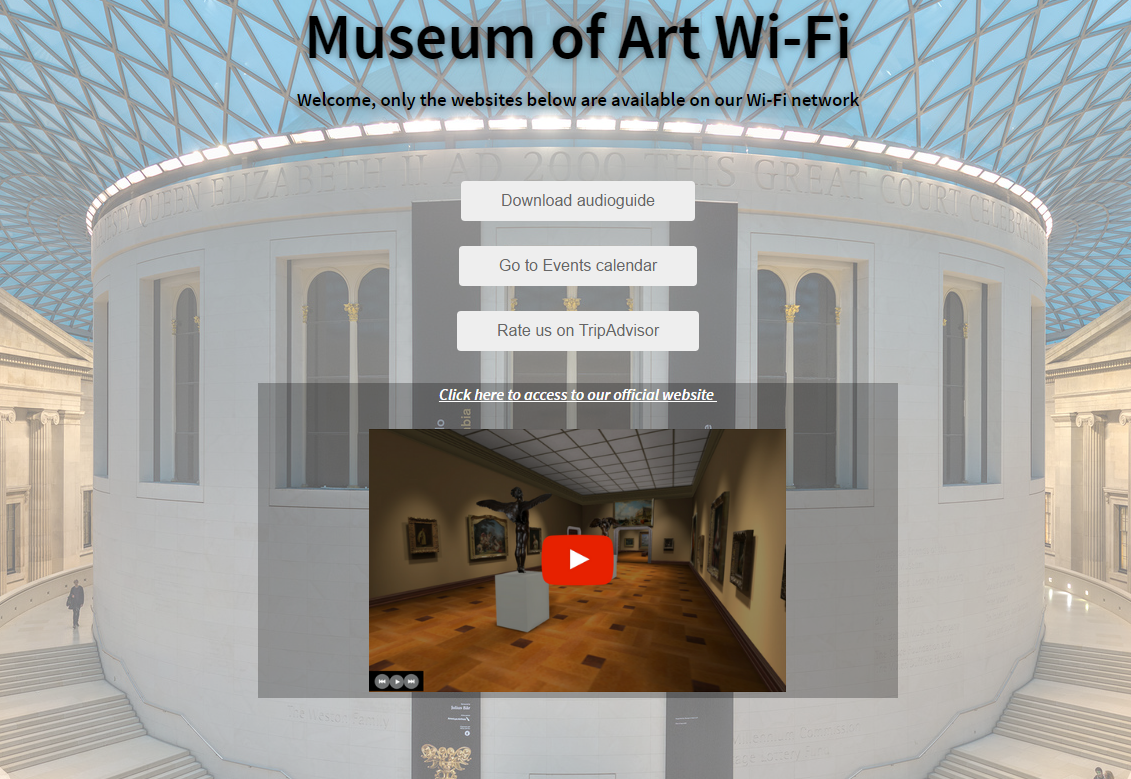 To set up this configuration, you must:
To set up this configuration, you must:
1- Connect your access points to the internet
2- Activate the SSID with a captive portal on each access point
3- Create your customized splash page without adding a login for the user
4- Add the list of websites that users are allowed to browse to the walled garden and specify on your page that only these websites are accessible through your Wi-Fi network
5- Add video or image advertisements
On one hand, the advantages of this configuration may be:
- your clients will use your Wi-Fi network only for specific researches in relation to your business
- you don’t need to set up a content filter as the clients can only access the websites added to the walled garden
- your captive portal works as an advertising tool for your services and products
On the other hand, the disadvantages of this configuration may be:
- the splash page doesn’t allow you to collect data from your clients, such as name, surname, phone, email address (because they don’t log in)
- your Tanaza dashboard will consequently be empty, there won’t be data to analyze
- the restricted access to selected websites could be a problem for clients who want to use Whatsapp and Facebook to share their experience with their friends
Finally, this configuration is recommended for special businesses like museums, tourism offices, cinemas etc. For example, the configuration of this Wi-Fi network could be used in a library where users could see only the catalog of available books when accessing the splash page. A network at city hall could also adopt this configuration in order to orient their visitors to informative websites about the city. A cinema, instead, could use it only to display its movie schedule and trailers.
Related articles:
How to choose the Wi-Fi splash page that works best for you
How to show Tripadvisor reviews and ranking in the WiFi splash page

