Basic concepts of the Networking Industry
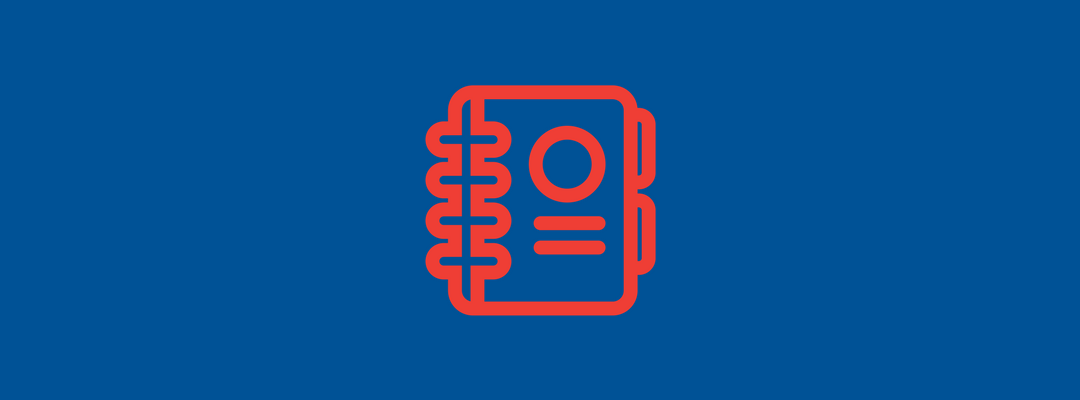
In this article, we define some terms that are useful in the Wi-Fi and Networking industry.
What are the different types of networks?
There are a lot of types of networks but in this article, we will focus only on the LAN, the MAN, the WAN. If it sounds gobbledygook, read the following definitions.
- LAN: Local area network, it is a network with connected devices over a relatively short distance. For example, a network in offices, a university, a restaurant… a LAN is usually managed and controlled by a single person, the network administrator.
- MAN: Metropolitan area network, it is a network designed for a city, a town. In terms of surface, a MAN is bigger than a LAN and is characterized by a very high-speed connection.
- WAN: Wide area network, it is a multiplication of LANs on a wide geographic area like, for example, the Internet spans on the Earth.
The LAN is connected to the WAN thanks to the router.
What is about a WLAN?
WLAN stands for Wireless local area network, it is a local area network based on a Wi-Fi wireless network technology.
The WLAN is a LAN that uses high-frequency radio waves to communicate between nodes, instead of wires.
What is the definition of Wi-Fi?
The Wi-Fi is the wireless version of a wired Ethernet network. This kind of network is usually deployed in a local area (offices, restaurant, university…).
What is the difference between wired and wireless?
- A wired network is a network connected through ethernet cables that allow the network to be extremely reliable. (ex: Ethernet network)
- On the contrary, a wireless network is based on a wireless signal, there are no cables to bring the internet signal. (ex: Wi-Fi network)
What should I know about creating a WLAN?
First, the process of creating a WLAN (design process) is usually divided into four phases
– requirements definition (through a site survey)
– design
– installation / deployment
– inspection of the network (through a site survey)
People usually confound the terms “design process” and “site survey”, and tend to use the with the same meaning.
The fact is that a site survey is part of the WLAN design process, it is not the actual design.
The WLAN design process is the fact to plan the infrastructure of a WLAN, design it according to performances we are looking for. The WLAN design process has four steps.
- The first one is about defining the requirements (bandwidth and throughput).
- The second one is the design itself when requirements fit the area to cover.
- The third one is the deployment of the WLAN (mounting all access points, configuring the controller etc).
- The fourth and last step is the validation of the WLAN: the site survey, an inspection of the network in the covered area.
The aim of the site survey is to determine if your access points are at the best positions, to localize the potential sources of interferences and be sure that your WLAN performs as it was planned.
There are three types of site survey: the passive, the active and the predictive one.
- The passive: the passive site survey is when a software tool collects all radio-frequency (RF) data from all access points in the area to cover.
- The active: the active site survey is likely the same as the passive one but here we collect RF data about each access point one by one in the cover area, instead of having a global overview.
- The predictive: the predictive site survey is a simulation done by a software of the radio-frequency environment.
After a site survey, you know if your WLAN fits with your design requirements and if it will perform as planned.
https://www.classichotspot.com/blog/throughput-and-bandwidth-estimate-your-needs-for-your-wi-fi-network/
https://www.classichotspot.com/blog/how-to-calculate-wi-fi-bandwidth-need/
https://www.classichotspot.com/blog/power-indoor-outdoor-wifi-devices-with-tanaza/

