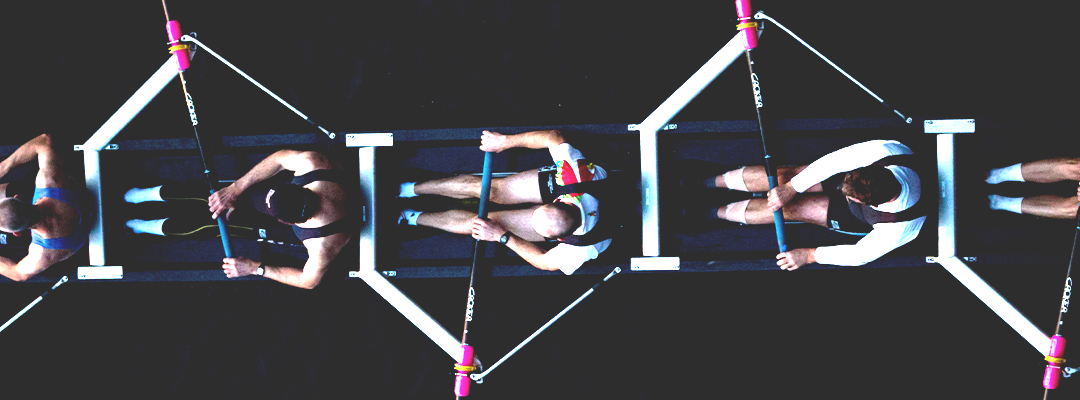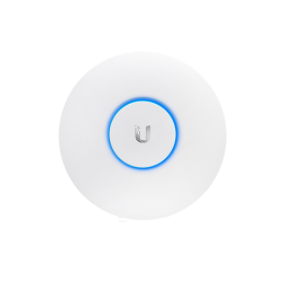Yahsat will benefit from Tanaza’s simple and efficient Wi-Fi management platform to help users access its satellite broadband services through free and paid Wi-Fi hotspots.
Abu Dhabi, United Arab Emirates, 10 January 2018 – Yahsat, the UAE based satellite operator, announced today the signature of a Memorandum of Understanding (MoU) with Tanaza, the Italian Wi-Fi cloud management software provider. Under the terms of the MoU, Tanaza will provide Yahsat with a web platform to manage multiple users accessing Wi-Fi and social hotspots across the operator’s coverage footprint.
Since forming in 2010, Tanaza has built a client base of over 800 partners with millions of Wi-Fi users in more than 130 countries. Yahsat will take advantage of the Tanaza’s cloud-based software to allow Wi-Fi connections across geographies, with easy management and effortless user access. Commenting on the MoU, Farhad Khan, Yahsat’s Chief Commercial Officer, said: “We have been looking for a partner that could tap into the elasticity of the cloud to help to make accessing our network leaner. Tanaza will provide us with the technology needed to further enhance our offering and fully align with the needs and preferences of our end-users across the Middle East, Africa, Central and South West Asia.”
“We look forward to working with Yahsat and their partners” declares Sebastiano Bertani, Tanaza CEO. “We envision a world where any person can connect anytime, from anywhere, wirelessly. This partnership with Yahsat is an important step towards the realization of this vision. We are confident the MoU with Yahsat will unlock a full range of new possibilities for the benefit of businesses and individuals, as well.”
About Yahsat
Yahsat provides multipurpose satellite solutions (government and commercial) for broadband, broadcast, government, and communications use across the Middle East, Africa, and Europe in addition to Central and South West Asia. Based in Abu Dhabi, UAE, and wholly owned by Mubadala Investment Company, the investment vehicle of the Government of Abu Dhabi, Yahsat is the first company in the Middle East and Africa to offer multi-purpose Ka-band satellite services including:
- YahClick – offers broadband satellite solutions for home and business
- YahService – offers managed solutions and government capacity
- YahLink – offers IP trunking solutions, corporate networking and backhauling capacity
- Yahlive – a joint venture between Yahsat and SES, offers premium services to broadcasters and a select choice of TV channels
Yahsat’s first satellite Al Yah 1 was successfully launched in April 2011, and the company’s second satellite Al Yah 2 was successfully launched in April 2012. Yahsat announced its third satellite, Al Yah 3, planned for launch in January 2018, extending their commercial Ka-band coverage to an additional 20 markets reaching 60% of Africa’s population and over 95% of Brazil’s population, marking the company’s first entry into Brazil.
For more information visit www.yahsat.ae
About Tanaza
Tanaza is the unique owner of a cloud-based solution designed to manage Wi-Fi networks of multi-vendor access points. Tanaza Cloud platform is a cost-effective and time-saving solution for Internet Service Providers (ISPs) and Managed Service Providers (MSPs).
The key features of Tanaza software are:
- Simplicity: zero-touch deployment, easy configuration and remote monitoring of Wi-Fi access points from a single web interface
- Scalability: no limits in the number of simultaneous connected clients, login pages, vouchers emitted
- Freedom: supports a wide range of brands and models of devices, both indoor and outdoor, including TP-Link, D-Link, Netgear, Mikrotik, and Ubiquiti
With Tanaza comes also the hotspot management software, which includes:
- Captive portal
- Branded, fully customizable splash pages for users’ login
- Social login (Facebook, Twitter, Google+ and others) and social-actions-based authentication (Facebook Like and Facebook Check-in)
- Dashboard for advanced analytics and detailed user information
- Multi-role voucher-based authentication system for paid Wi-Fi deployments
Thousands of Tanaza Powered access points are already providing internet access to small and medium businesses, schools, colleges, hotels, hospitals, public venues, offices, shopping malls, shops and many other locations worldwide. The Tanaza partner program is open to ISPs and MSPs and helps them generate recurring revenue streams, save costs and reduce on-site maintenance.
For more information visit https://www.classichotspot.com.