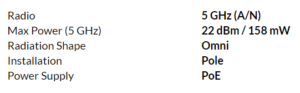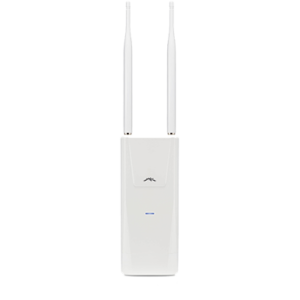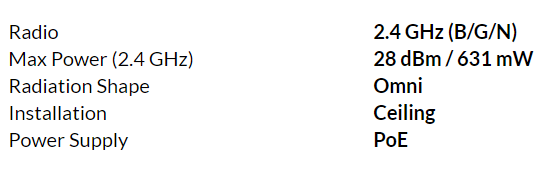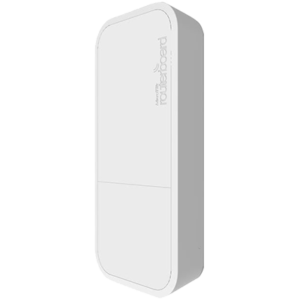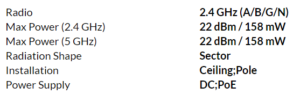In this post, we focus on the advantages for WISPs to leverage Tanaza in order to grow their business effectively.
If you are a WISP looking for new ideas to grow your business, you should consider becoming a Tanaza distributor. In general, WISPs provide Internet connectivity in a particular territory and sell plans to end users through resellers partners. By joining the Tanaza distributor program, WISPs can do much more thanks to our all-in-one software. The Tanaza distributor program allows WISPs to sell hotspot licenses to MSPs, which then resell complete solutions to end users (restaurants, bars, companies, etc.)
Also, the distributor program allows WISPs to:
1. Generate higher margins
WISPs make higher margins by selling their connectivity services bundled with the wifi networking software, hotspot products and added-value services provided by Tanaza. In detail, the business model of a Tanaza distributor works in this way: the WISP sells its services together with the licenses of the Tanaza branded software to resellers, IT service companies, ISPs, integrators, or directly to end users. In becoming a distributor, the WISP can choose among annual, multiannual or lifetime license types and will enjoy guaranteed volume-based discounts on the Tanaza products – up to 60% off the retail price: in this way, customers won’t directly buy services and products from Tanaza, but will address the distributor first. No entry fee is required to become a Tanaza distributor, although you’re expected to place a minimum established amount of orders per year. On average, once you have become an official distributor, you should be able to sell over 200/300 licenses per year.
Here is a practical example: you buy 100 Tanaza licences for 1 year at €50 each, and distribute them to resellers at €70 each. In this way, you make a margin of €20 on each sold license, meaning you earn €2000 in total.
2. Directly manage business relationships with their customers
One of the perks of the Tanaza software is that, once WISPs have gained new customers, they directly manage the business relationship with them. Indeed, WISPs don’t incur any expense on behalf of Tanaza: Tanaza’s distributors are free to actively market products in the decided territory and to promote, sell and distribute their products. Also, WISPs can manage their customers and see their information through the subaccount management panel provided by Tanaza.
3. Profit from providing bundled Wi-Fi guest access
Furthermore, given that more and more end users want to provide their business with Wi-Fi guest access other than Internet connectivity, WISPs highly benefit from selling Wi-Fi services for customer access, bundled with Internet connectivity. Let’s take a cinema offering guest Wi-Fi provided as a WISP as an example: there are 100 people inside the venue, using guest Wi-Fi, and all of them want to access Wi-Fi to stream the movie’s trailer on the cinema’s website. This means that the cinema owner needs a high amount of available bandwidth to allow all of his visitors to stream online with no issues. In this case, by virtue of the WISP’s bundled services, the cinema can deploy the internet connection still provided by the WISP. Also, with Tanaza, an unlimited number of concurrent users and connected clients can browse online. In this way, both the WISP and the cinema owner are better off: indeed, the WISP will be the first choice for the cinema owner, who will save time and money by choosing the WISP’s affordable and yet well-performing package of services.
4. Sell and do upsells relying on a broad range of services
Tanaza guarantees an outstanding benefit-cost ratio: WISPs can easily sell our affordable and comprehensive set of features, including cloud management and social hotspot management, i.e. the social dashboard, social login, and the customizable captive portal. This variety of features allows WISPs to do upsells at their convenience, depending on what their resellers or end-users may need.
What are you waiting for? Join our distributor program and boost your margins with Tanaza!