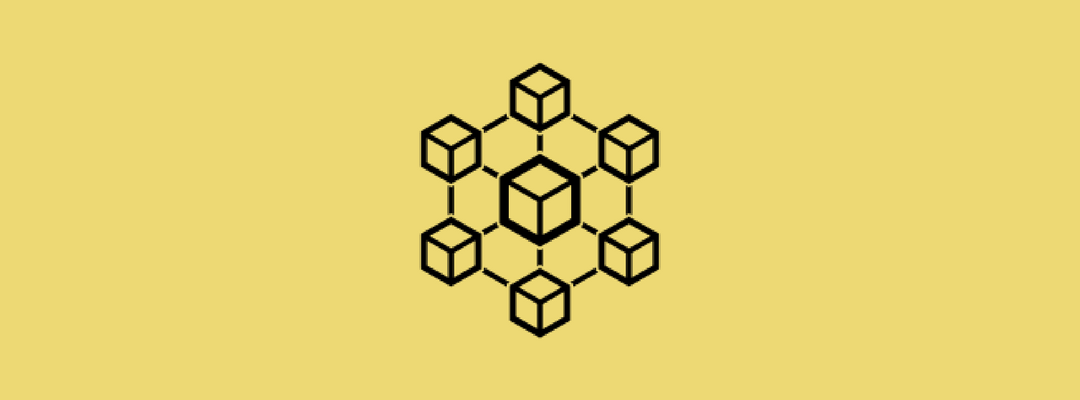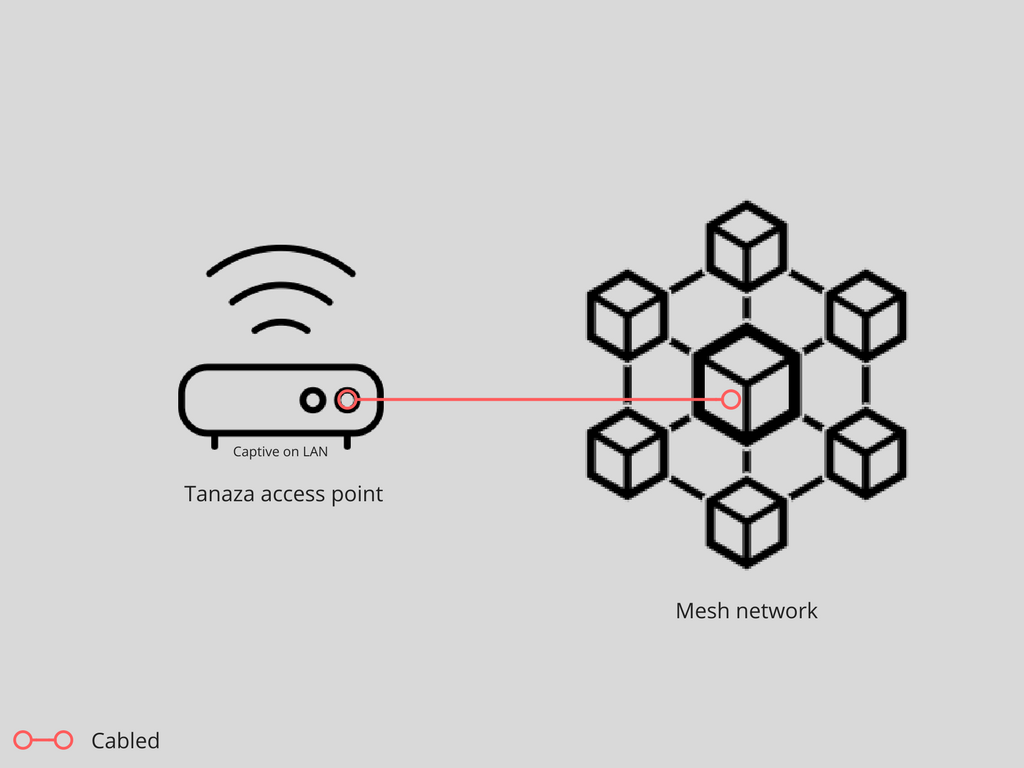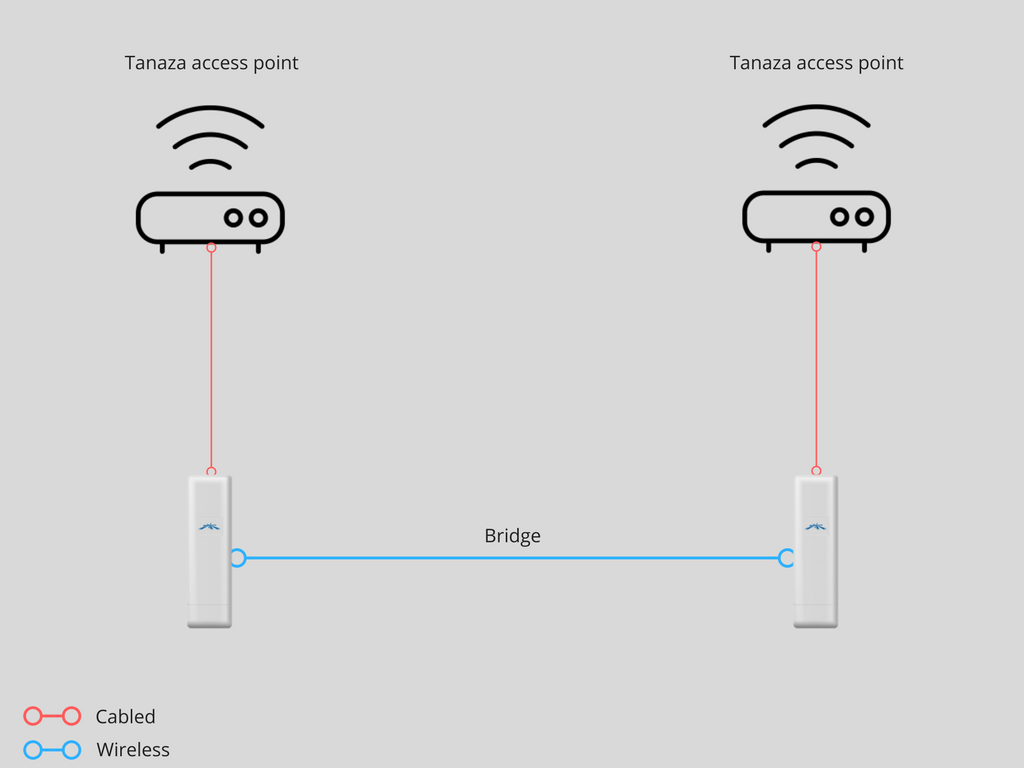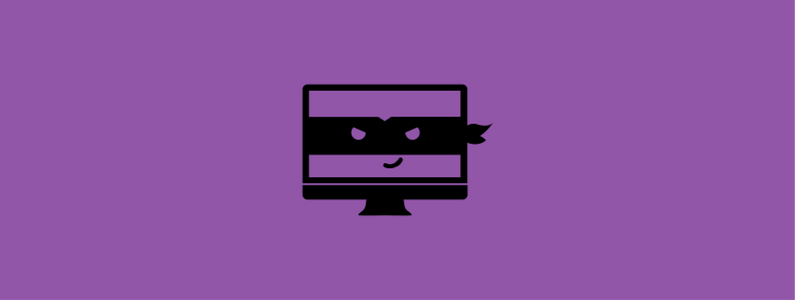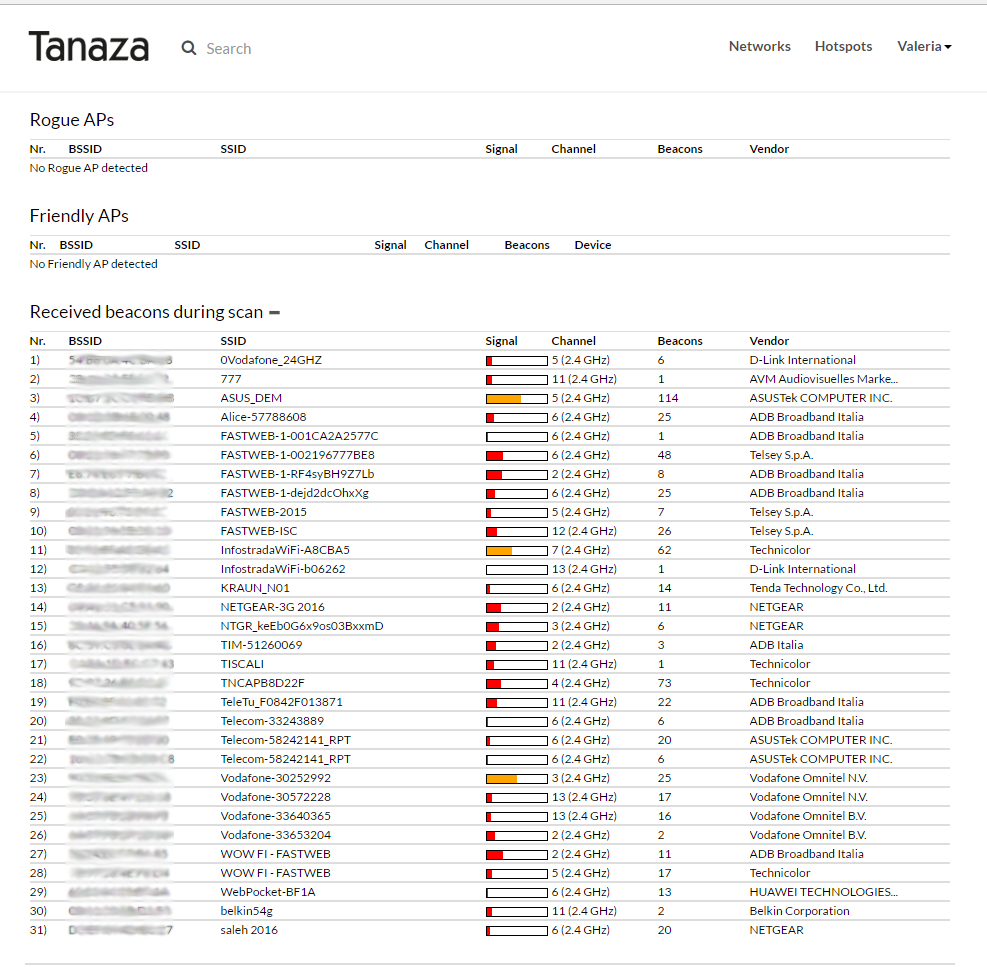How WiFi 5 Wave 2 and WiGig improve the Wi-Fi experience
How WiFi 5 Wave 2 and WiGig improve the Wi-Fi experience

In this post we will focus on the latest innovations that WiFi 5 and WiGig technologies will bring to the market, in order to effectively improve and expand the Wi-Fi experience. Wi-Fi 5 Wave 2 and WiGig are the latest Wi-Fi technologies that will bring new features and benefits for Wi-Fi users. At present, indeed, the market requires innovative Wi-Fi products that can meet users’ expectations in terms of higher performance and capacity. Let’s find out how Wi-Fi certified ac devices with Wave 2 and WiGig will empower the Wi-Fi experience.
WiFi 5 Wave 2
Wi-Fi Alliance’s WiFi 5 standard with Wave 2 certification has been designed in order to provide Wi-Fi networks with multi-gigabit speed and high performance. It increases capacity by better handling bandwidth hungry apps – such as YouTube, Skype and Netflix – from a larger number of Wi-Fi-enabled devices, i.e. smartphones, tablets, laptops, etc., which are simultaneously connected to a Wi-Fi network. This last element helps limiting network congestions and it is realized by virtue of MU-MIMO. Multi-user Multiple Input Multiple Output (MU-MIMO), indeed, allows multiple devices to be connected on the same network and still benefit from high performance. In addition, the WiFi 5 Wave 2 technology aims at improving maximum channel bandwidth, by bringing it from 80 to 160 MHz, as well as at reducing channel interference. The Wi-Fi ac standard, indeed, supports the use of additional channels in the larger 5 GHz band, so as to better avoid the overlapping of many devices operating on the same channel. You can opt for many access points supporting the WiFi 5 Wave 2 technology with MU-MIMO on the market. Here are the multi-vendor models supported by Tanaza: TP-Link AC1200 (Archer C5); TP-Link AC1750 (Archer C7); Ubiquiti UAP-AC-PRO; Ubiquiti UniFi AP AC LR; Ubiquiti UniFi AP AC LITE.
WiGig
The Wi-Fi Certified WiGig technology will provide a high-quality Wi-Fi experience, as it will enable Wi-Fi devices to use not only the current 2.4 or 5 GHz frequency bands, but also the less congested 60 GHz: this will expand the Wi-Fi network capacity, which will benefit from a multi-gigabit per second transmission speed and seamless data transfer across the three bands. In this way, WiGig will reduce interference and increase available bandwidth in any crowded location. Furthermore, by virtue of higher speeds and an increased bandwidth availability, Wi-Fi-enabled devices incorporating the WiGig technology will be able to: stream high-definition videos, i.e. virtual reality 4K videos; download movies in a quicker way; benefit from an improved virtual reality gaming experience; handle apps that consume a lot of bandwidth in an easier way; enable wireless docking between devices, i.e. the wireless communication enabled between a laptop and smartphone, projector, or other peripherals. All in all, by virtue of Wi-Fi Certified ac Wave 2 and WiGig technologies, Wi-Fi products will expand the Wi-Fi experience and will open up high-performing usages possibilities.



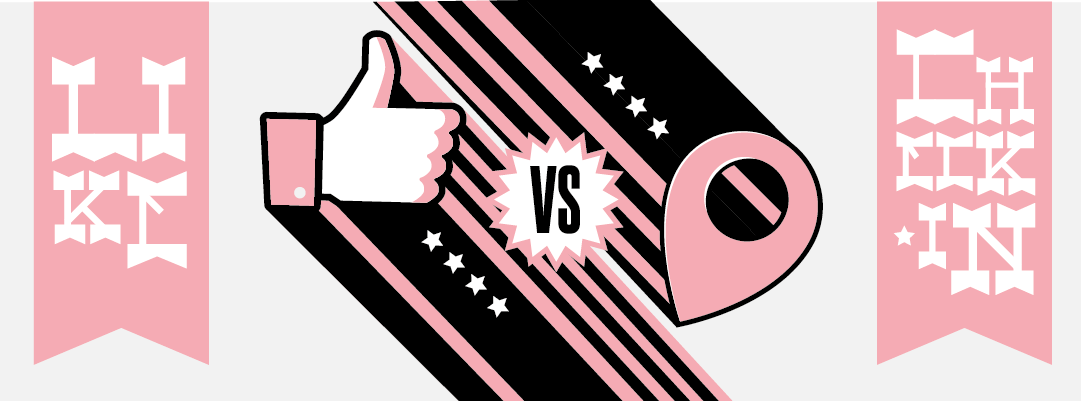
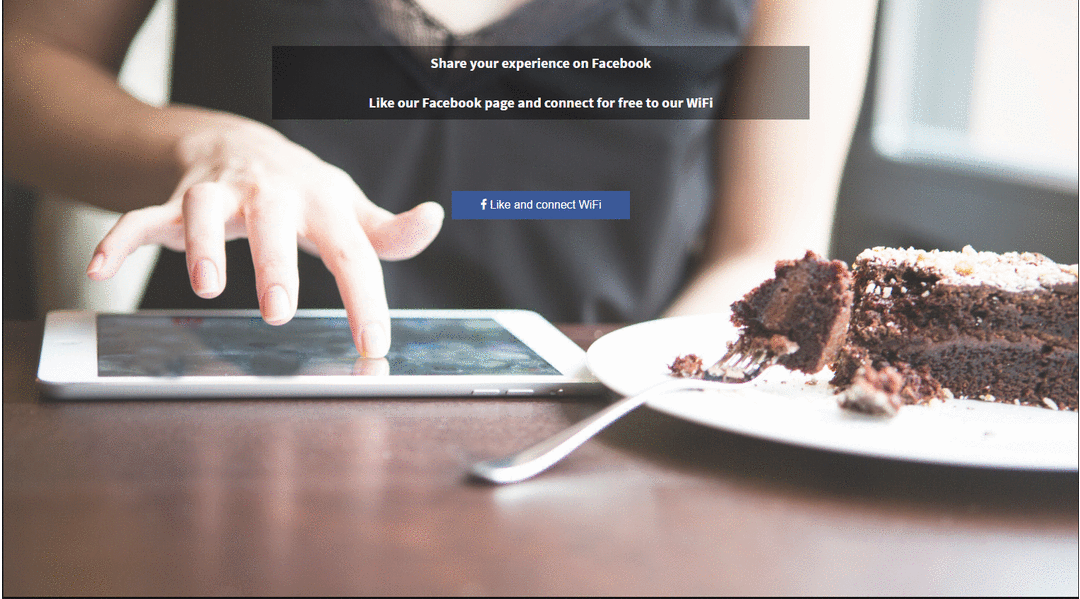
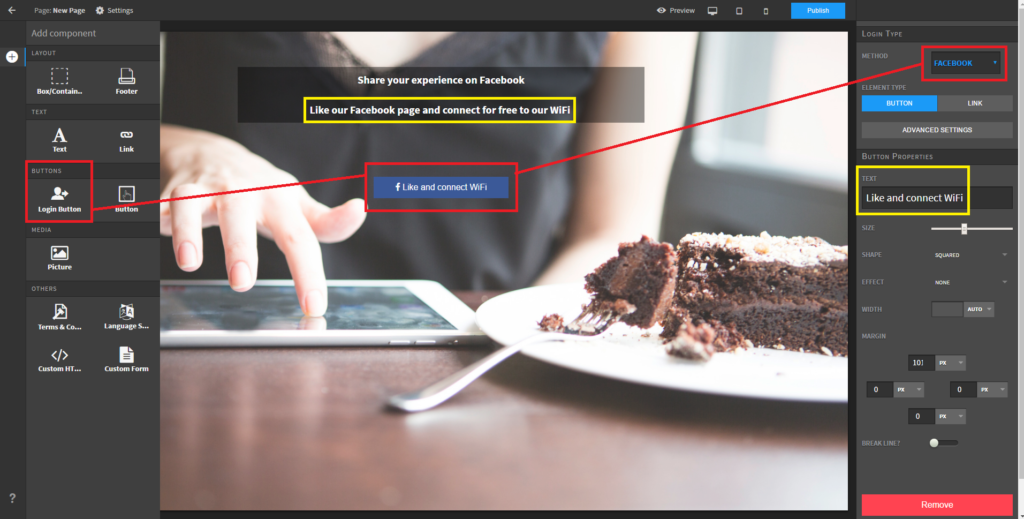 Screenshot 1: Adapt your text to your request and configure the Facebook login button
Screenshot 1: Adapt your text to your request and configure the Facebook login button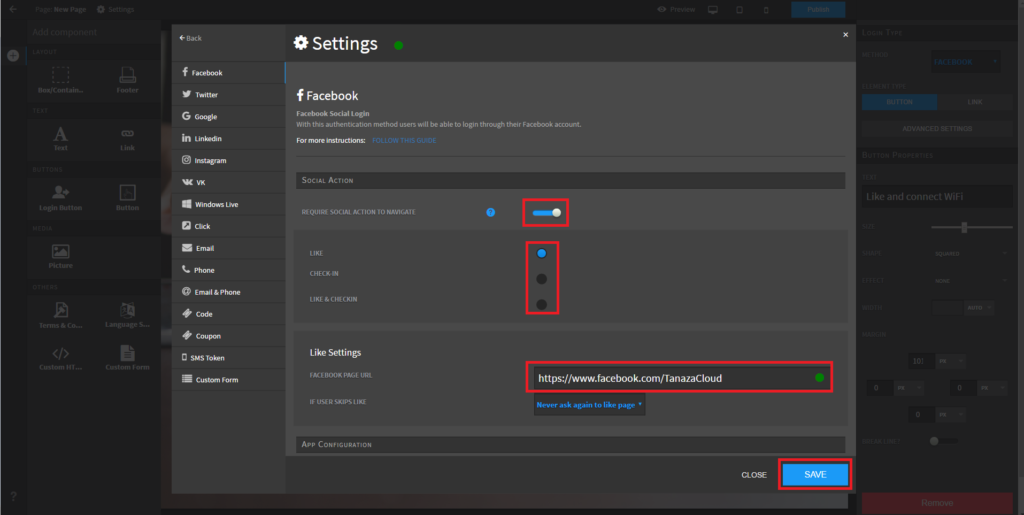 Screenshot 2: enable the social actions, select for example the Like
Screenshot 2: enable the social actions, select for example the Like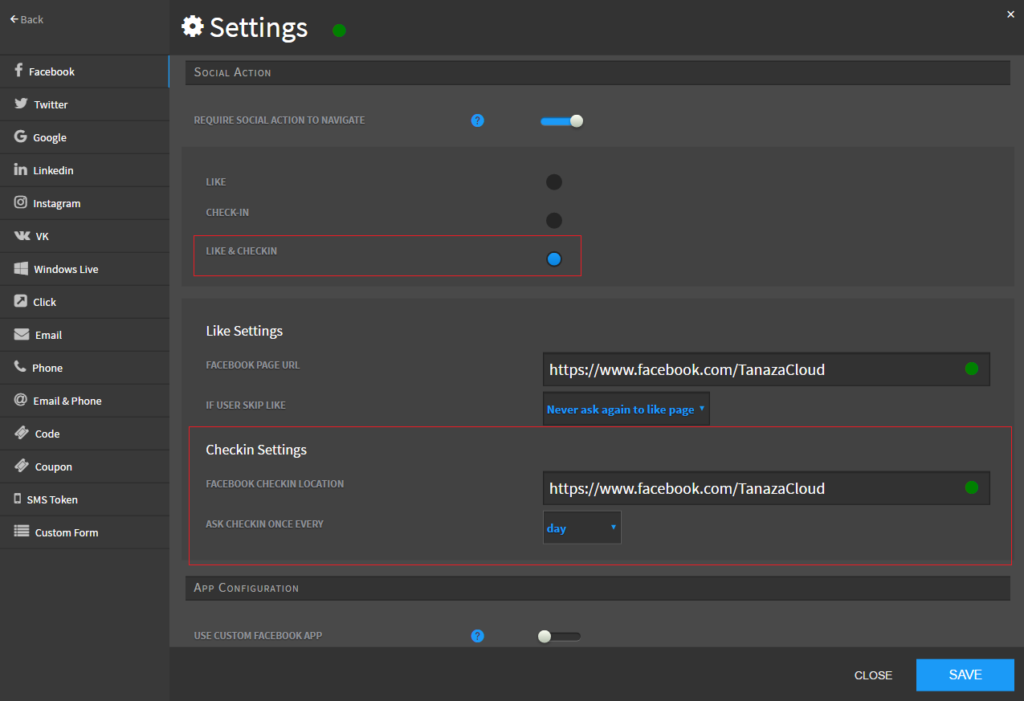 Screenshot 3: configure the Facebook Check-in
Screenshot 3: configure the Facebook Check-in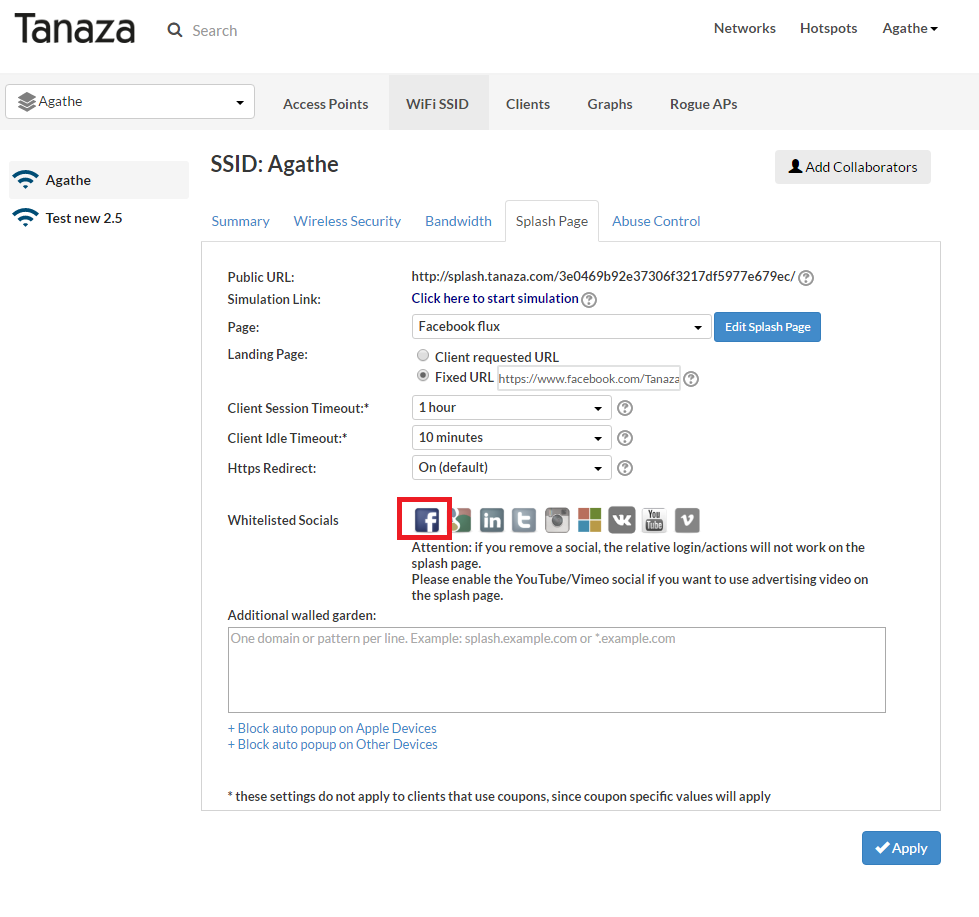 Screenshot 4: enable the Facebook login within the walled garden parameters
Screenshot 4: enable the Facebook login within the walled garden parameters