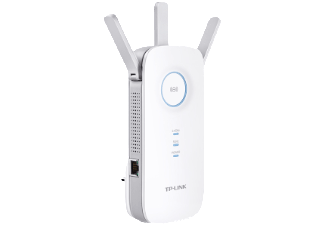Google’s access points still have drops in connectivity
Google’s access points still have drops in connectivity

Google released its first Wi-Fi devices in 2016 ensuring to its customers a faster and a more flexible connectivity. On the contrary, many customers complain about drops in connectivity.
Google released its mesh-capable wireless router in 2016 supporting the latest standard 802.11ac, also known WiFi 5, with 2.4GHz and 5GHz channels. The OnHub device fits really easily the house design thanks to its small dimensions and its white cylinder shape. Customers can decide to buy only one unit or to buy a pack of devices, with a roaming feature included.
If the design of the Wi-Fi device is non debatable, its performances did not satisfy the public that complained a lot on Google’s forum about drops in connectivity. Google suggested a temporary solution: disconnect every Windows XP and Xbox devices from the Wi-Fi network and reset the Wi-Fi device.
This is not the first time that Google ran into problems with its OnHub router, one of the reasons of these drops in connectivity is explained by the fact that Google relies a lot on the internet and the cloud to function: for example, the updates are done automatically online, and the user needs a Gmail account to control the OnHub device. From the security point of view it is great, but in practice, the system runs into problems. Google is working hard to find a solution and deliver a qualitative product to its customers.
https://www.classichotspot.com/blog/6-steps-optimize-wi-fi-network-infrastructure/