We are excited to announce Tanaza’s win of two Wi-Fi NOW Awards. This year, Tanaza took home the awards in two categories: Best Wi-Fi Startup and Best Enterprise Wi-Fi Solution.
According to the award criteria posted on the Wi-Fi Now website for each category, the Best WiFi Startup award was given to the company who represented the best value proposition on the market today, and the Best Enterprise Wi-Fi Solution award was given to the vendor that had created the most value in this segment.
In a previous post, Tanaza announced its participation in the Wi-Fi NOW Europe expo and conference hosted in Berlin, Germany where our CEO Sebastiano Bertani would speak on the conference’s main stage in a session titled “Unbundling Wi-Fi hardware and software “.
On November 6th, Sebastiano Bertani’s session took place. The session was attended and praised by many, including Wi-Fi NOW’s renowned CEO & Chairman, Claus Hetting, who defined his speech “interesting and provocative”.
If you would like to listen to Sebastiano Bertani’s session, we can send you a recording of it at a later date. If you are interested, please write us to marketing@tanaza.com.
On October 15th, it was announced that Tanaza was shortlisted as a nominee in 3 different categories (Best WiFi Startup, Best Enterprise Wi-Fi Solution and Best Service Provider Wi-Fi Solution) of the 2018 version of the Wi-Fi NOW Awards. Tanaza won in 2 of the 3 categories in which it was a nominee.



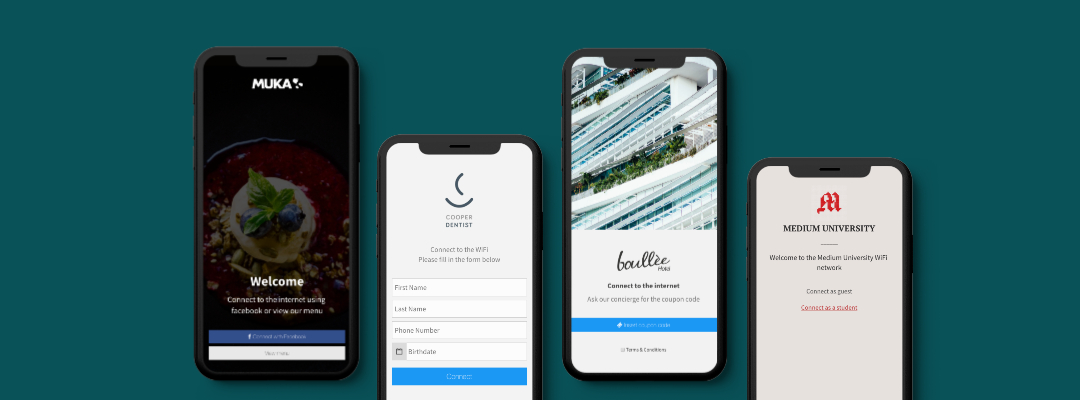
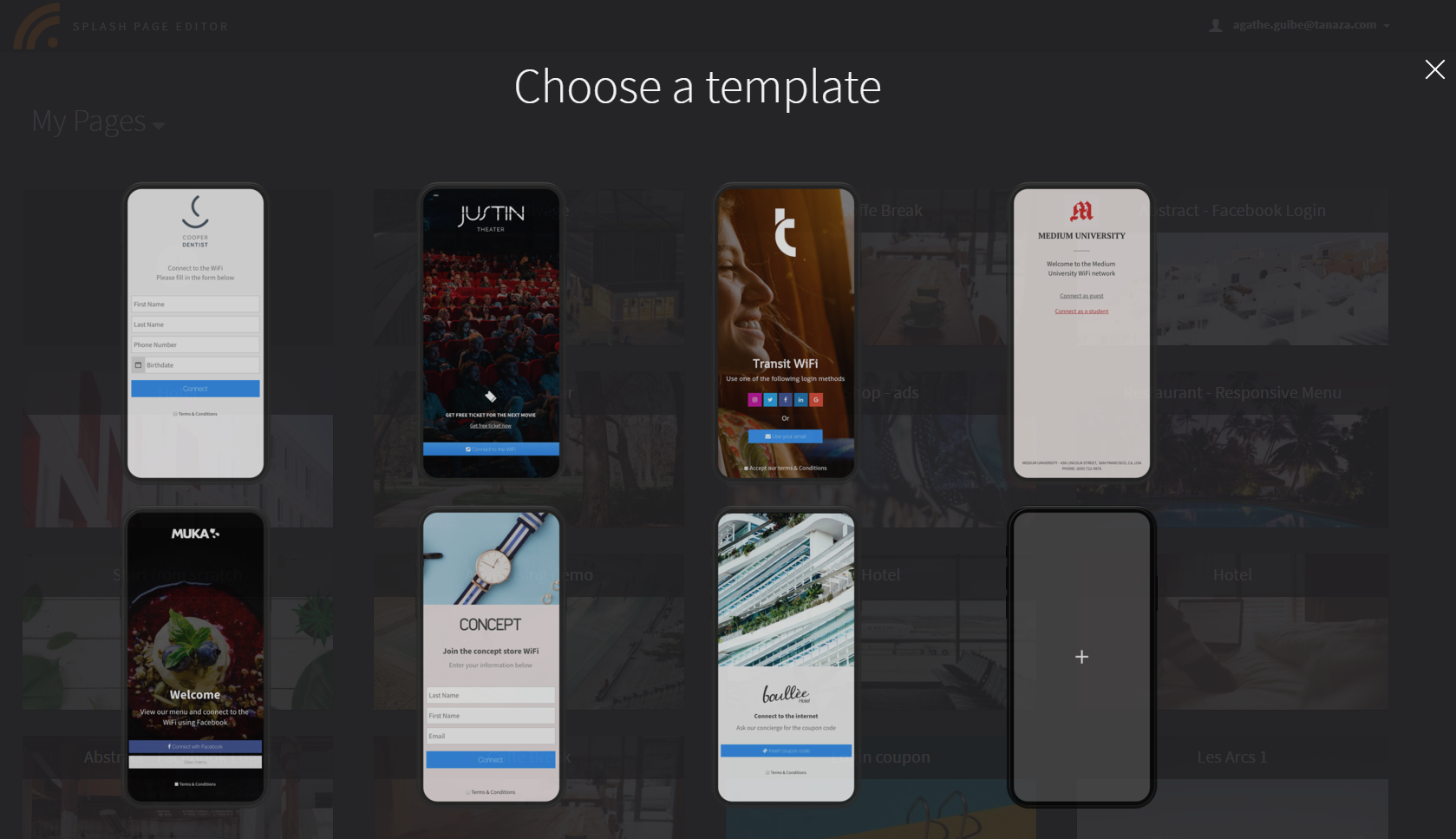
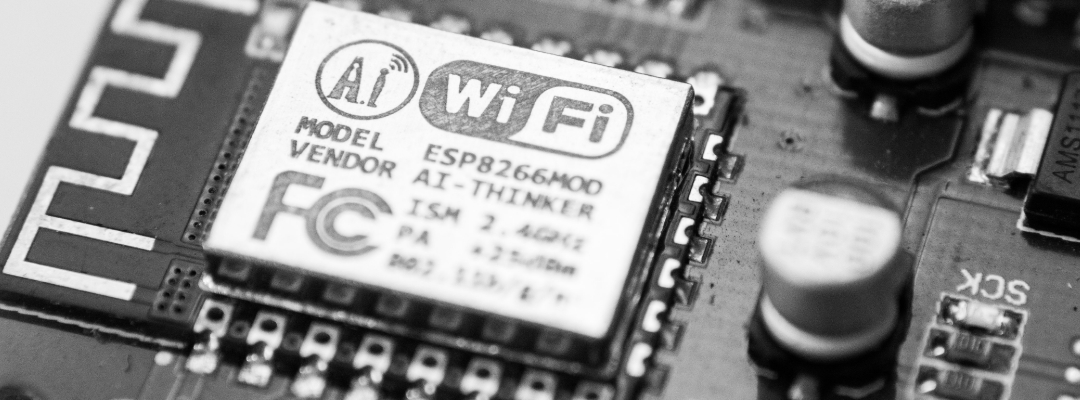
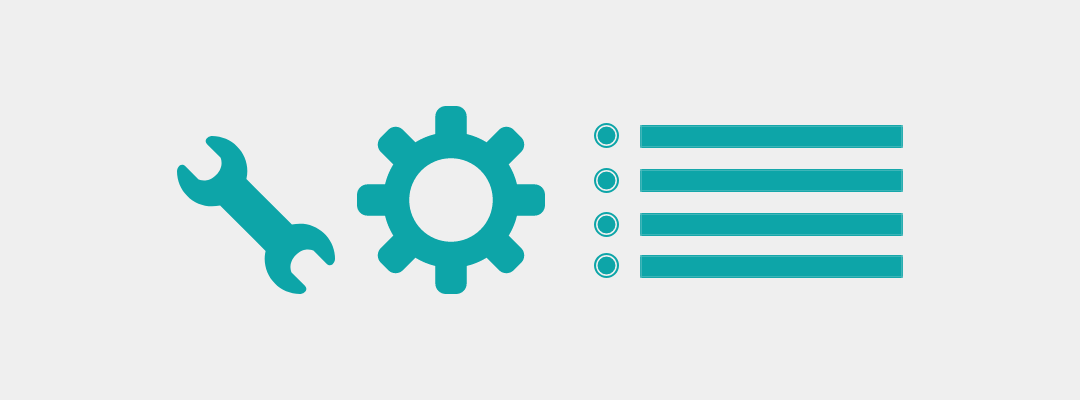

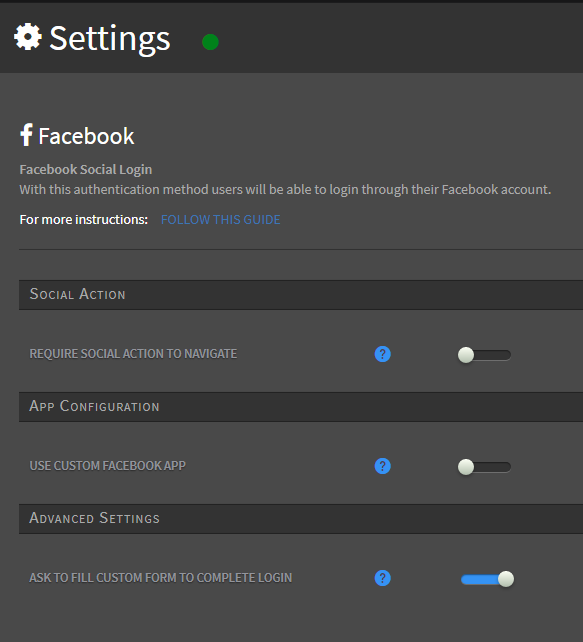



 Enable coupon data usage on your splash page
Enable coupon data usage on your splash page