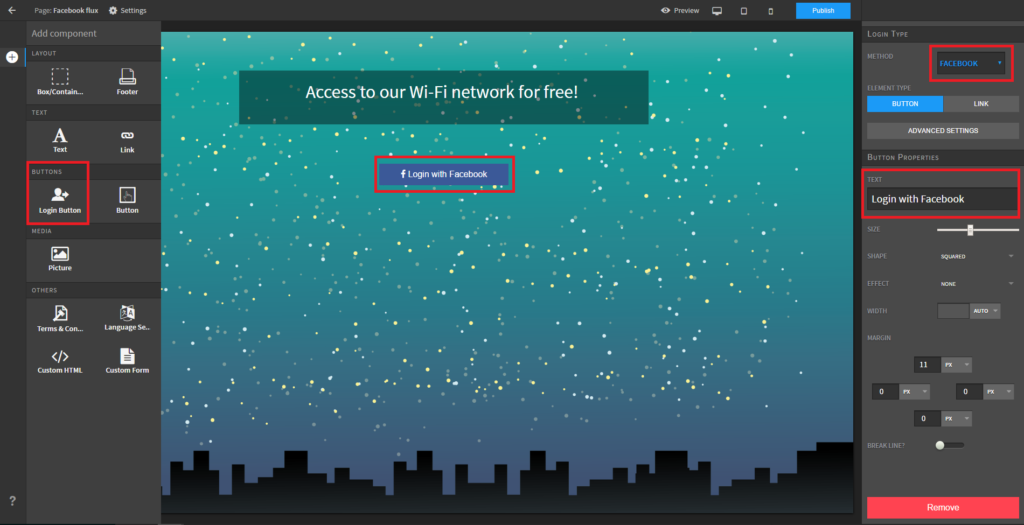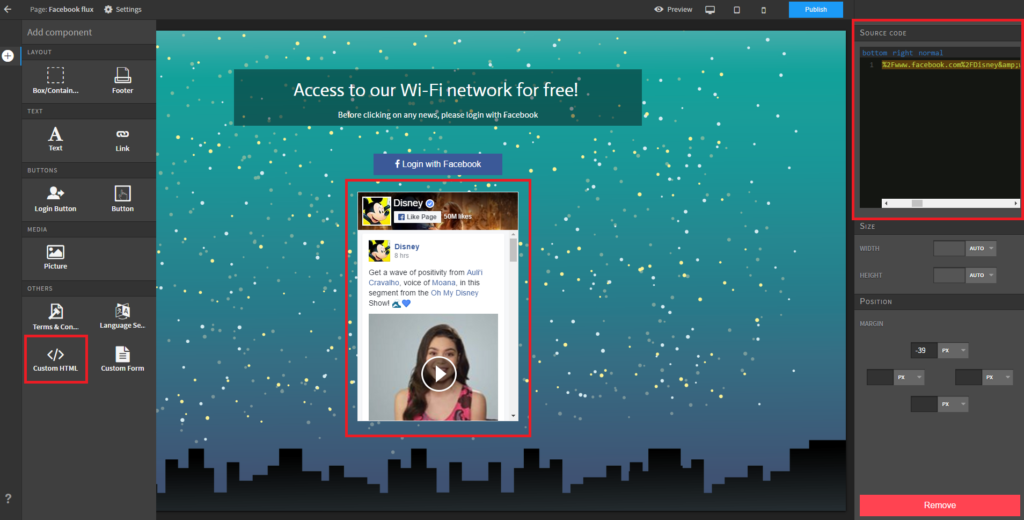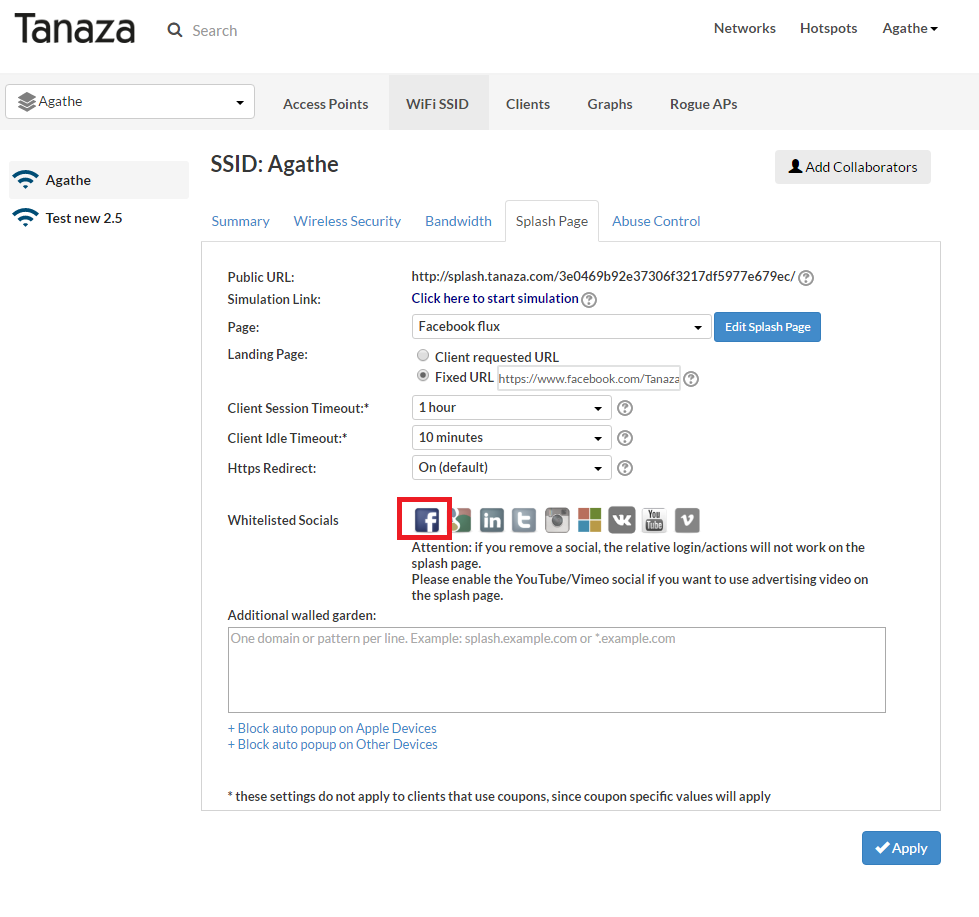The captive portal is the web page that the user sees when he tries to log in to your Wi-Fi network. Thanks to Tanaza, you can personalize this splash page as you prefer by: adding your logo, a custom background, text and images. You can also use it to advertise products and services through images and videos.
Today, we’d like to tell you about a specific use case. (more…)
Why Tanaza does not make you pay per concurrent users or splash page views
Why Tanaza does not make you pay per concurrent users or splash page views
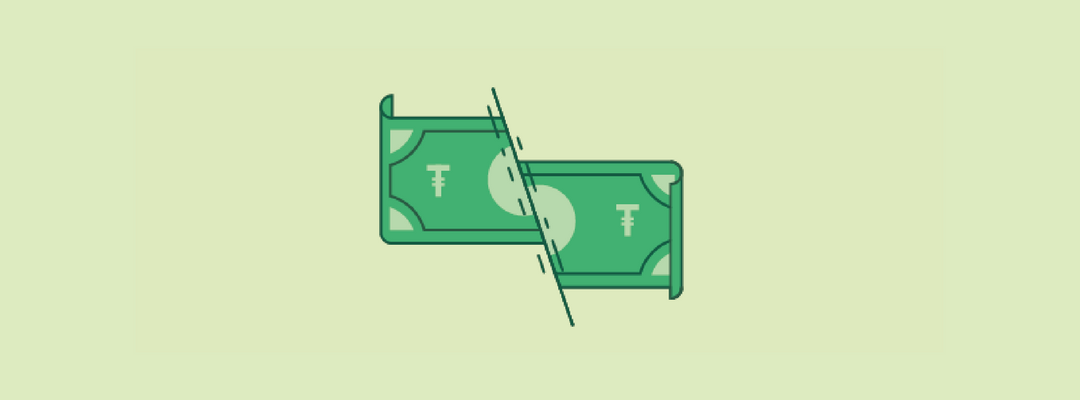
The cloud-managed Wi-Fi market is growing and the competition is tough. Many companies offer Wi-Fi services for hotspot management, access points management and network monitoring.
In the hotspot Wi-Fi market, it is common to pay “per seat”, which means based on the number of users that connect simultaneously to a Wi-Fi network (also known as, “concurrent users”).
You can also find companies that give you a certain number of splash page views for free, and then ask you to pay per concurrent users or per access point (also known as, the”freemium” model).
At Tanaza, we want to avoid any extra unforecasted cost for our clients which is why we decided to give unlimited splash page views, unlimited concurrent users, unlimited total users by selling our software on a per access point basis instead. In fact, our software also allows you to choose freely between monthly and annual licences.
Let’s see together at the advantages of paying per access points, instead of per concurrent users or per splash page views.
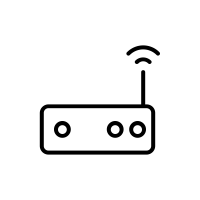
The hardware is the only limit
The Tanaza software does not limit the number of concurrent users per access point, so the only limit is in the hardware itself: if you use a powerful access point like a Ubiquiti AC PRO, you will probably handle more concurrent users than a TP-Link WA701ND.
So, if you have a lot of WiFi clients, you can pay for one access point only and have between 5 to 70 concurrent users, with no extra cost.
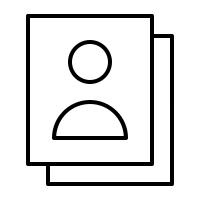
No limits for your lead generation
If your goal is to generate leads through Wi-Fi, then paying per access point is the best solution because you are not limited in terms of total clients connecting to your network.
This way, you can collect a huge number of leads in a short time with no extra per lead cost.
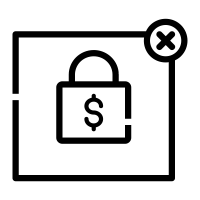
No limit for advertisements
If your goal is advertise through Wi-Fi, Tanaza doesn’t limit at all the number of clients on your network.
This way you can collect a huge number of impressions in a short time, with no extra cost per impression.
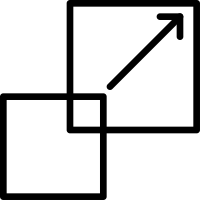
Scalability
According to seasons and holidays, you might see a difference in your clients’ inflow. You might have up to 50% more clients in summer if you are in a touristic place, maybe less during winter, holidays and so on.
Paying per access point allows you to scale your Wi-Fi infrastructure according to your needs.
Use-case example: you are running a seasonal activity and your business is closed for some months each year
→ Simply proceed for monthly payment with Tanaza and delete the unused access points from your Tanaza cloud platform to avoid paying for them.
→ Same if you have less clients, just delete useless access points from the Tanaza cloud and pay only for what you really use.
Other platforms force you to buy a gateway, that doesn’t scale up and down in relation to your needs; they also force you to buy annual licenses, that do not give the flexibility needed by seasonal businesses.
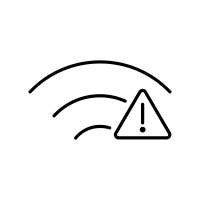
Limited access to all your clients
When paying per concurrent users, only a limited number of people can access your Wi-Fi network at the same time.
Example: you buy a pack that limits the access to your Wi-Fi network to 50 concurrent users.
→ It is like having a classroom with 50 chairs.
The 51st person to enter won’t have a chair to seat on. In your situation, the client “X concurrent users + 1” won’t have access to the Wi-Fi network and likely have a very bad experience with your Wi-Fi.
This is the biggest disadvantage of paying per concurrent users because it has a very bad impact on your service and on the client’s’ perception of your location. Imagine that in a mall, with a limit of 500 concurrent users, client n°501 and over will not have access to the authentication process, as they will be totally excluded from the Wi-Fi free service.
NB: the number of clients within a location can vary a lot according to events, like a bar showing an important soccer match may have 50% more people than usual in the location.
When paying per splash page view, the concept is the same, the extra user is blocked when the limit is done.
Example: you’re choosing a plan for 2,500 Splash Views in a restaurant as you’re having no more than 100 people per opening day in your location.
→ If you organize any events, like a wedding or a special reception, you may end up finishing your views in less than 1 weekend!
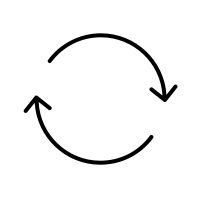
A complete and unlimited free trial
An extra advantage is that Tanaza allows you to give Wi-Fi to an unlimited number of users, and unlimited concurrent users, with unlimited splash views… also during its 15 day full-featured free trial.
At Tanaza, we’d like to see a world where Wi-Fi connects everyone, everywhere. That’s why we provide quick and easy-to-use tools to make connections available to a huge number of people, with no extra unpredictable costs.