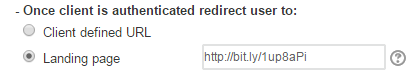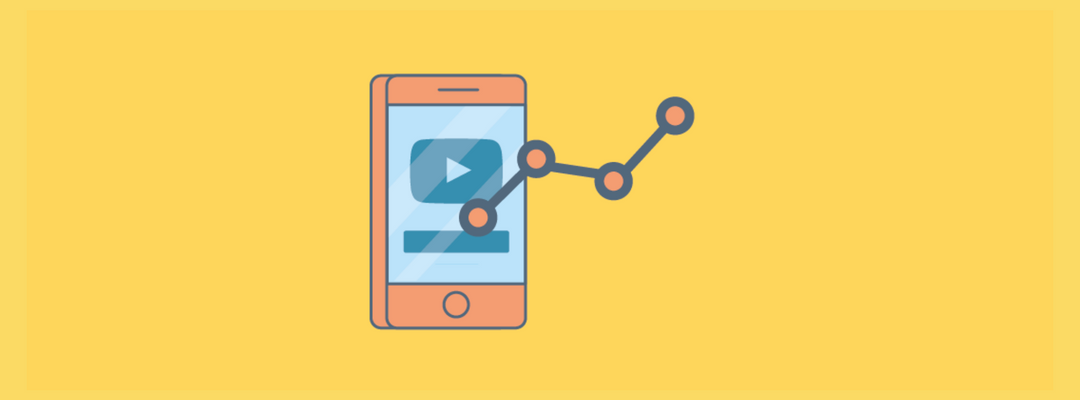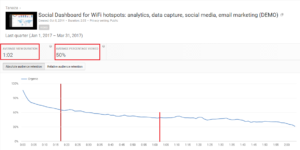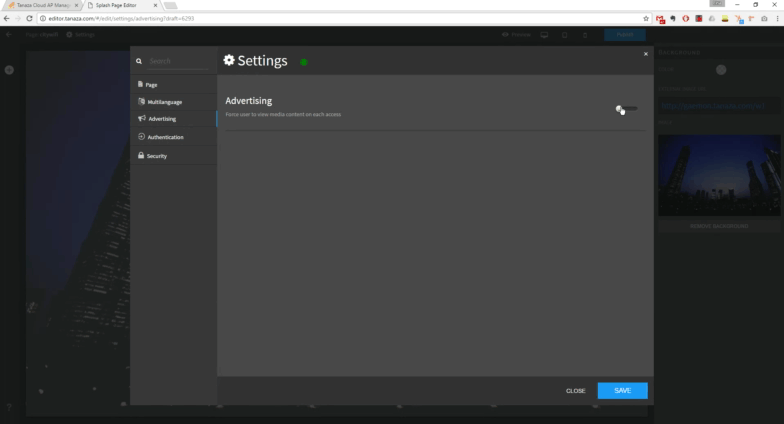Since a reliable WiFi connection serves as a great communication tool, it has become a must-have service in organized events where businesses can leverage WiFi sponsorships on branded splash pages to back the cost of offering event-wide WiFi.
What is sponsored WiFi?
A sponsorship is a relationship between an event or a program and a business or an individual of an agreed-upon amount of exposure in exchange of support, oftentimes financial. A sponsorship is oftentimes an ongoing arrangement.
There are many different types of WiFi sponsorships. The breakdown of how WiFi sponsorships work is that on one side there is the event or location where the WiFi connection is provided free of cost, and on the other, there is the brand, company or person that subsides the costs of the WiFi connection supplied.
Advantages of WiFi sponsorships
The goal behind sponsorships is to receive recognition and increase brand awareness. Unlike other forms of advertising, WiFi sponsorships allow consumers and businesses to interact in real-time through a branded splash page. Instead of spending a large part of your budget on traditional advertising methods, WiFi sponsorships allow you to engage with hundreds of potential customers at a much lower cost. For example,
Some of the benefits of WiFi sponsorships include, but are not limited to, the possibility to:
- Target the right audience by sponsoring the WiFi network at the right event that gives you direct access to your target market
- Generate leads and create a community because the target audience is more apt to engage with a brand, promote a brand or service or purchase a product after being provided a much-sought-after free service like WiFi with a personalized user experience.
- Increase brand exposure and visibility by providing a platform, such as a branded splash page where sponsors can execute marketing campaigns and advertising their brand using an image or a video ad.
Some examples of common types of WiFi sponsorships
WiFi sponsorships for a good cause
A brand or company can sponsor the WiFi connection at events that promote a cause or a charitable and voluntary organization as it is a unique opportunity to show they care, this is often times called cause-related marketing where the event gets financial aid from the business and the company gets exposure and bonus-points for goodwill.
WiFi sponsorships for advertising
Many companies use WiFi sponsorships to advertise their product or service on a network’s splash page. For example, a brand of hair products sponsors a chain of hairdressers. In exchange for exclusive WiFi sponsorship, the brand pays for all wifi deployments within the salons and uses the network’s splash page to advertise their product and collect user data to execute targeted marketing campaigns.
WiFi sponsorships for sporting events
WiFi is a valued service for attendees and brands alike at sporting events, especially considering that around 70% of the spectators at these events use a smartphone. WiFi sponsorships in these types of events provide a unique opportunity for brands to not only advertise to a large group of people at once but also display targeted ads. WiFi sponsorships at sporting events is becoming extremely popular as they gain massive attention and the combination of smartphones, high-speed WiFi, and fans means more engagement for brands. It is obvious that the bigger the audience at the events, the most sponsorships opportunities that there are. This often results in a correlatively high ROI, especially during live sporting events.
Tanaza features useful for WiFi sponsorships
Tanaza provides a wide range of useful features for WiFi guest access than can come in handy for business considering the possibility of a WiFi sponsorship.
Captive portal
The captive portal can be used as a marketing tool to collect data and segment users so that businesses that provide Wi-Fi to their clients can collect useful data and segment it for their marketing campaigns. The captive portal can also be used to communicate information, insert audio-video advertisement and other similar content that will be seen by users during the authentication process.
Integrations and APIs
You can leverage new contacts and newly generated data for email marketing purposes using Mailchimp, or by exporting it to any third party marketing platform or CRM to run high-ROI marketing and sales campaigns, or last but not least, to set up your own integration with any third party system using Tanaza’s “Push notifications” APIs.
Web content filtering
When deploying a Wi-Fi network in a public place, this feature enables you to block users from accessing inappropriate or unauthorized websites and applications while using your WiFi network.
Dashboard
All information and data captured about WiFi clients is stored within Tanaza’s analytics dashboard, an intuitive web-based tool to access your social stats and clients’ contact details. The dashboard helps you analyze data and discover how to better engage with your customers and bring visibility to your brand.




![A free and easy way to track results of an image advertisement [update 2018]](https://www.classichotspot.com/wp-content/uploads/2018/01/logo-bitly-21.png)
![A free and easy way to track results of an image advertisement [update 2018]](https://www.classichotspot.com/wp-content/uploads/2018/01/Capture2.png)
![A free and easy way to track results of an image advertisement [update 2018]](https://www.classichotspot.com/wp-content/uploads/2018/01/Capture.png)