Here are few of Tanaza’s 2016 predictions on the development of the information technology industry. (more…)
Demand for in-store Wi-Fi in the retail sector
As a result of the rapid growth of Wi-Fi in all business sectors, the demand for in-store Wi-Fi hotspots is steadily being embraced by retailers.
Vulnerability of Netgear firmware used in multiple routers
Netgear firmware is currently being exploited due to its vulnerability. The company’s firmware was compromised when hackers got direct access to the administration interface of its routers.
Setting price of WiFi projects: value-based pricing and room-based pricing
Setting price of WiFi projects: value-based pricing and room-based pricing

In the previous post, we discussed about the cost-based and the competition-based pricing methods (that can be used for any product) and I provided an Excel Worksheet to price WiFi projects.
Read the first post here>>
In this post, we will discuss about two other Pricing Methods that can be used for Wi-Fi projects:
– value-based pricing
– room-based pricing (that is conceived for hotels, B&B, resorts, campings, etc.)
3rd method
VALUE-BASED PRICING / VALUE OPTIMIZED PRICING
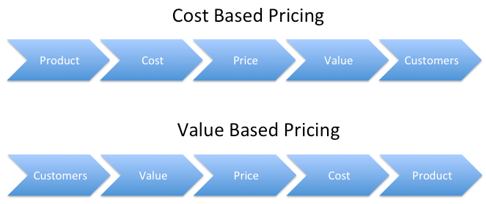
Value-based pricing is the most efficient but most difficult method to price products and services. It completely ignores the production / deployment costs; instead, it is set on the perceived or estimated value of the service/product to the customer.
USE THIS METHOD IF:
- You made a research on your market and your competitors
- You know the needs and pains of your prospect customers
- If your solution fits the customers’ real needs.
DON’T USE THIS METHOD IF:
- You don’t know well your market and your prospect customers
- You feel there are too many competitors that provide a better service than yours.
DOWNLOAD THE EXCEL CALCULATOR
HOW TO USE THE EXCEL CALCULATOR FOR VALUE-PLUS PRICING:
Unfortunately, there’s no way to calculate your value-based pricing. We suggest you to conduct a detailed research on your prospect customers, understand their needs and pain points.
The key questions are:
- Which is your main challenge / need / pain point?
- What’s your cost of not solving this problem?
- Which KPIs are really important to you?
- How much would you be willing to pay to reach your goal?
If your solution perfectly fits the customer’s needs, solves their main problems, adds a large value, you can estimate your price.
TIPS AND TRICKS
- Interview your customers and get information about what they need from you
- If the value-based pricing is lower than the cost-plus pricing, maybe your costs are too high or the perceived value is too low.
- Once you have calculated your price, test it with a few prospects. Try to understand if it’s reasonable for the customers, too high, or too low.
4th method
ROOM-BASED PRICING (FOR HOTELS, B&B, CAMPINGS, ETC.)
This method should be applied to price Wi-Fi solutions for hotels, B&Bs, campings, etc.
The end user price stands in direct proportion with the number of rooms of the location, the average occupancy during the whole year, the average price per room.
USE THIS METHOD IF:
- You’re selling a Wi-Fi solution to hotels, B&Bs, campings, resorts, etc.
DON’T USE THIS METHOD IF:
- Your product has a perfect fit with the customers’ needs (use value-based pricing instead)
- Your costs are high and cost-plus pricing (with low margins) would be higher than room-based pricing
- Don’t use this method to avoid conducting your own pricing research.
DOWNLOAD THE EXCEL CALCULATOR
HOW TO USE THE EXCEL CALCULATOR FOR ROOM-BASED PRICING:
If you chose this method, fill the file with this information:
- Number of rooms
- Average occupancy throughout the year
- Average price per room
- A small & that will determine the price for Wi-Fi over over the total price per room
You will get the per-room monthly price and the hotel monthly price. This price, in some cases, could be inclusive of your support / troubleshooting / etc. We suggest to split hardware costs (not included) and software / service costs (calculated with this method).
TIPS AND TRICKS
- Your per-room price won’t depend on the number of deployed access points. Compare this pricing with cost-plus pricing (cost-plus pricing should be lower than room-based pricing, in the best case).
- Don’t stop testing your price. Once you have calculated your price, test it with a few prospects. Try to understand if it’s reasonable for the customers, too high, or too low.
Setting price of WiFi projects: cost- and competition-based methods
Setting price of WiFi projects: cost- and competition-based methods

Many IT professionals ask for our advice before starting a business in the Social WiFi market. They already have a large customer base, to which they sell a wide range of IT services: cloud computing, VOIP, web development, networking, online invoicing…their customers are companies, small and medium businesses, etc.
They would like to leverage this existing contacts database to cross-sell WLAN projects and WiFi-based marketing services.
But, the question is: “Which is the right price for Wi-Fi projects”?
In this post, we will explain some pricing methods (that can be used for any product) and we will provide an Excel Worksheet to price WiFi projects.
1st method (the easiest one)
COST-PLUS PRICING
This is a very common approach, but it’s not always efficient because it completely ignores the competition and ignores the possibility of any increment of costs. At the same time, this method is simple and assures to have costs reimbursed and to make a profit.
USE THIS METHOD IF:
- You are not working in a very competitive market
- You need to be sure of getting a margin over your service
- You don’t include the replacement of the access points in your end user price
DON’T USE THIS METHOD IF:
- You have many competitors
- Your costs to provide the service are not fixed / they could increase
DOWNLOAD THE EXCEL CALCULATOR
HOW TO USE THE EXCEL CALCULATOR FOR COST-PLUS PRICING:
As the cost-plus pricing strategy implies adding a percentage markup to a product’s unit cost, fill the file with:
- Your fixed costs (amount + quantity)
- Your per-unit costs (amount + quantity)
- Desired margin
You will get the per-unit and the total price for the end user.
For example, you could consider a setup fee as a paid once, fixed cost. Instead, software licenses, hardware costs (to purchase access point) and installation are per-unit measurable costs.
TIPS AND TRICKS
- Don’t forget any fixed or per-unit cost.
- Establish a reasonable forecast for costs that you don’t know yet.
- Consider that some unexpected costs can occur.
- Once you have calculated your price, test it with a few prospects. Try to understand if it’s reasonable for the customers, too high, or too low.
2nd method
COMPETITION-BASED PRICING
This is the most simple approach to price your services in high-competition environments. Rather than setting a price based on your costs, or the customer demand, you use the competitor prices as a benchmark to set yours. Unfortunately, you don’t know what strategies your competitors are using to select their price, so this method is not so effective.
The benefit of this price-setting method is that is relatively safe because you don’t risk losing your market share to the competition (in a preliminary phase).
The risks here are two: the first, is double-mirroring, if your competitor decides to set its price the same way; the second one, it’s to enter a “price war” versus multiple competitors. If your product hasn’t a differentiating value, you end up decreasing your pricing and losing your margin.
If you want to protect yourself from price wars, find a profitable niche or segment to serve, and find a way to bring added value to that particular niche: in this case, try with the value-based pricing method (described below).
USE THIS METHOD IF:
- Your costs are lower than the competitors’ ones, and you can make a higher margin while setting a price near to theirs.
- You are entering a very competitive market or territory.
- Your product is similar to others already sold to customers.
DON’T USE THIS METHOD IF:
- Your product has differentiating characteristics.
- Your costs are higher than your competitors’ ones. You would be burned if they lower their prices.
- Your product has a differentiating value (in this case, it’s better to try the value-based pricing method).
- Don’t use this method to avoid conducting your own pricing research.
DOWNLOAD THE EXCEL CALCULATOR
HOW TO USE THE EXCEL CALCULATOR FOR COMPETITION-BASED PRICING:
If you chose this method, fill the file with this information:
- Competitors’ prices
- A small % that will determine your minimum and maximum end user price, in a range
You will get a range: adopt a lower price on a higher price, based on the maturity and completeness of the service that you are offering.
Consider that some prospects have a higher budget while others (for exmple small locations like restaurants, bars, cafés) are low spenders on IT services.
TIPS AND TRICKS
- Don’t look only at prices. Evaluate the completeness and maturity of the services that your competitors are offering. Try to understand if they completely answer to the customers’ needs, or not. If you feel there is a valuable difference between your product and theirs, try with the value-based pricing approach.
- Adopt a lower or higher price in the suggested range, based on the quality that you can provide.
- Don’t stop testing your price. If you are winning all your opportunities, maybe your service is too cheap and you’re losing margins. If you don’t win any new customer, your price could be too high, and not aligned with the customer’s budget. Leverage your experience and learn from testing the price with your prospects.
NEXT BLOG POST:
HOW TO SET THE PRICE OF A WIFI PROJECT: VALUE-BASED PRICING AND ROOM-BASED PRICING (for hotels and B&Bs)
On-premises software vs SaaS (software-as-a-service)
On-premises software is a software that is installed and runs on computers in the location of the person / company using the software. This is the traditional software installation in a business environment.
WHAT OFF-PREMISES SOFTWARE IS
An off-premises software is a software that is not installed in computers on the premises. It could be at a remote facility (a server farm) or it could be in the cloud. Tanaza is a software-as-a-service, it is hosted on a public cloud, and the user doesn’t install it on his computer. (more…)
