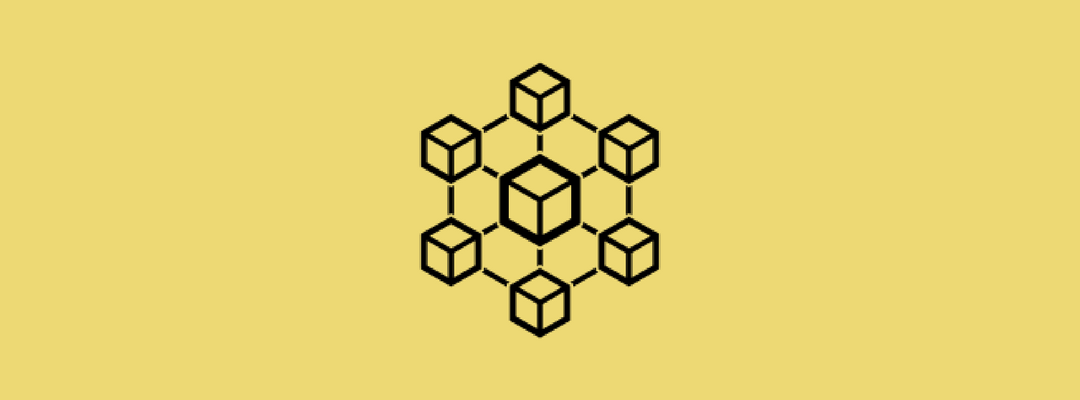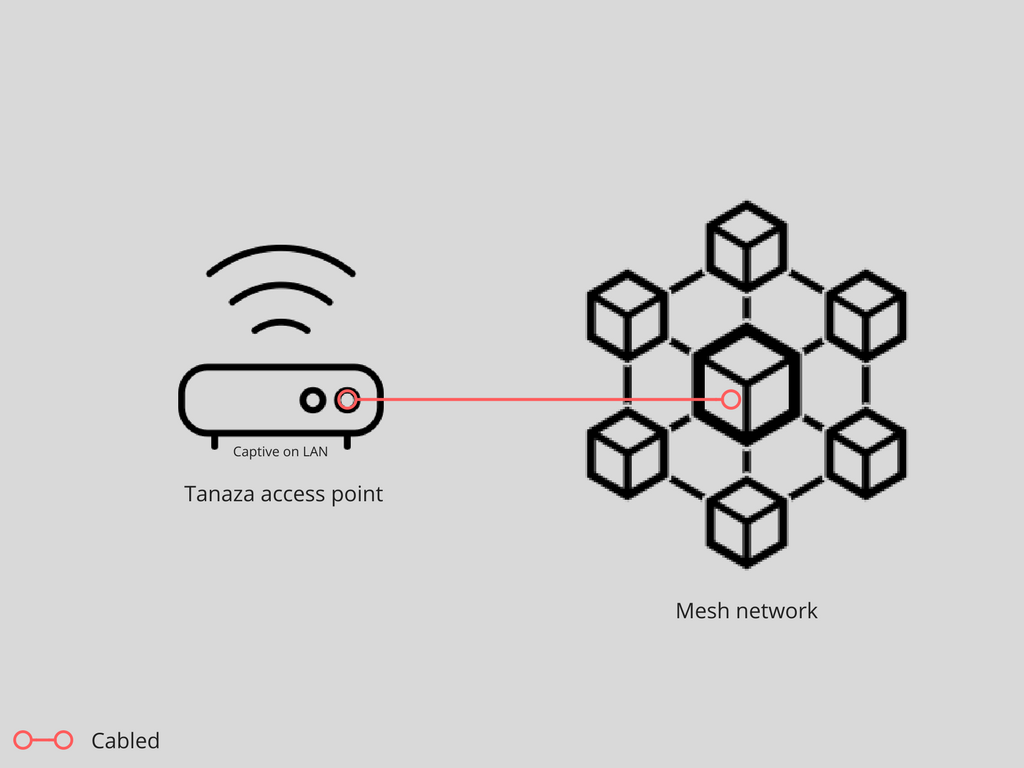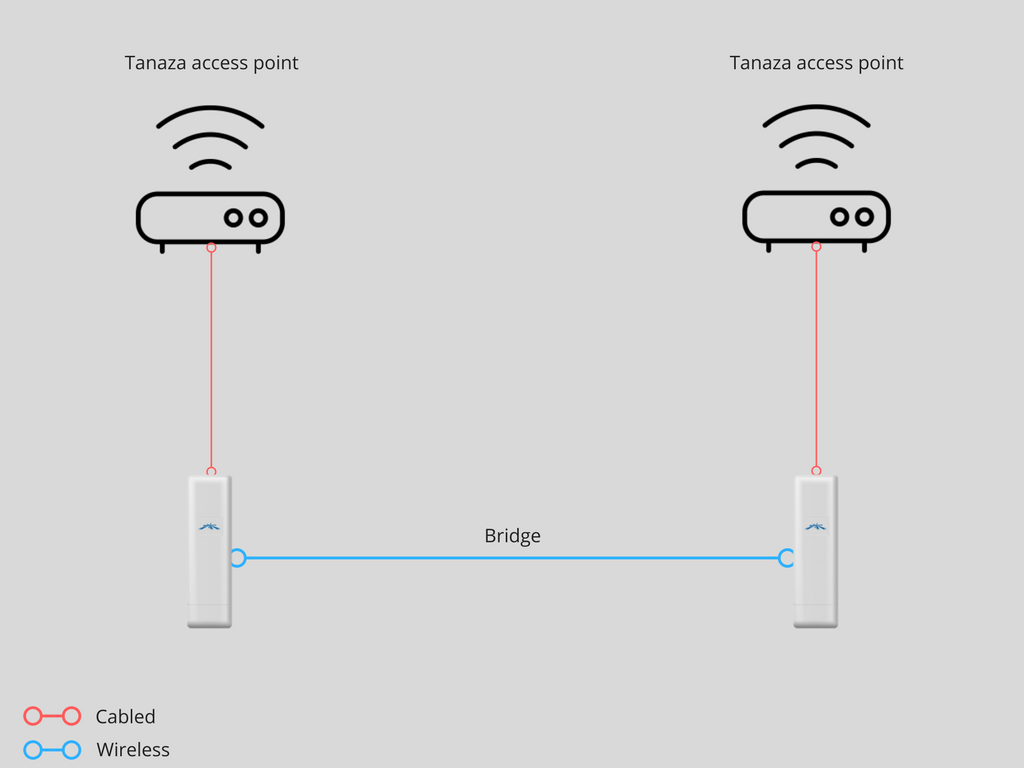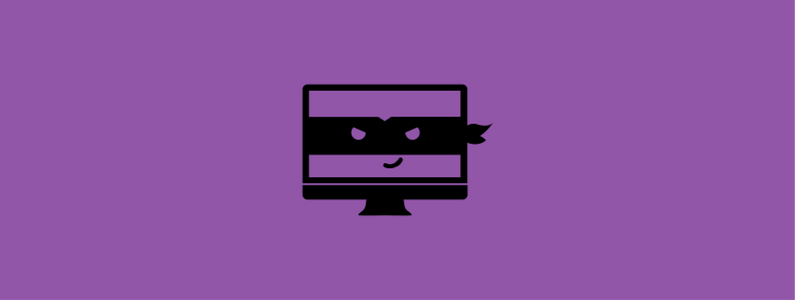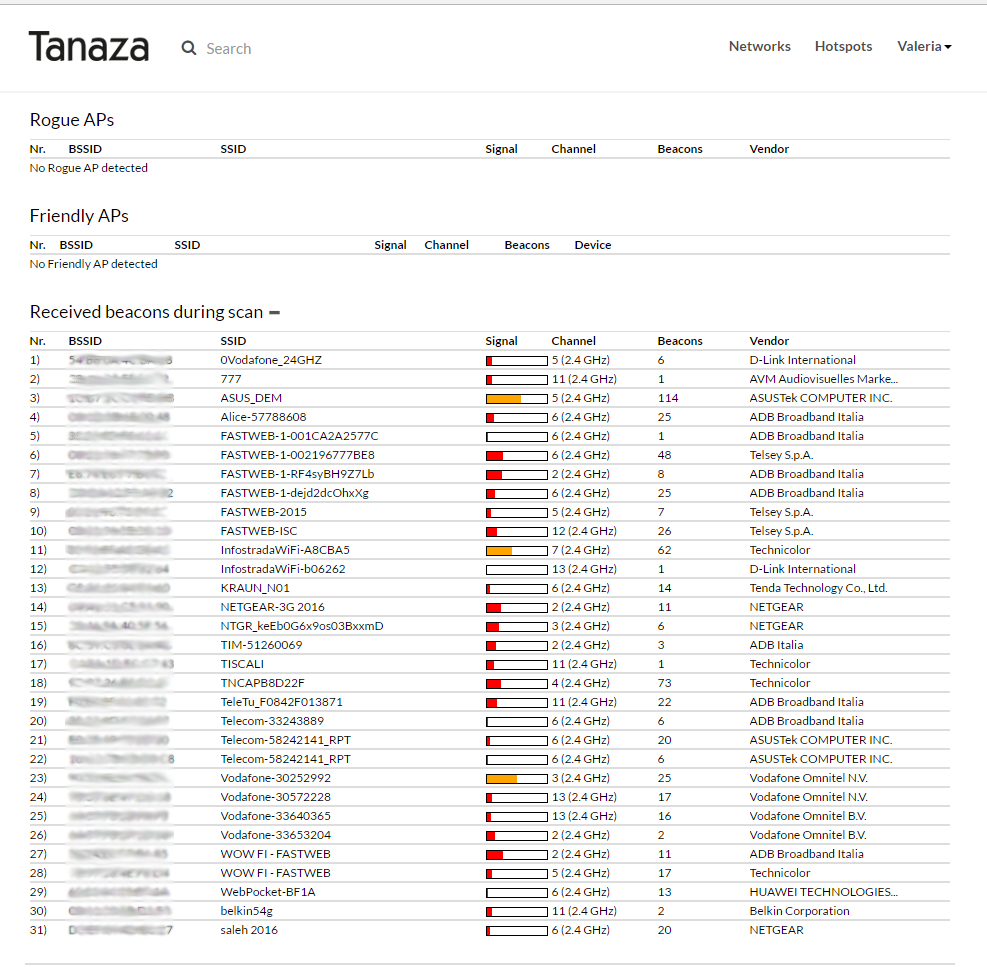120 Million Euros for free Wi-Fi in Europe
120 Million Euros for free Wi-Fi in Europe

The European Commission approved a budget of 120 Million Euros to finance President Juncker’s Commission project to provide free Wi-Fi to 8.000 European cities and towns.
Almost one year has passed, since European Comission’s President Juncker brought forward the proposal, with his “State of the Union” speech, to equip 6.000 to 8.000 European municipalities with high-quality free Wi-Fi. Now, the time has come.
The WiFi4EU initiative was finally approved on May 29th, but the procedure to access the funds have not been yet made public (but will be available before the end of this year).
What you should know about the WiFi4EU program…
LOCATIONS INVOLVED. The program involves any public location mentioned by a local authority or government in the EU, including parks, squares, libraries, public buildings, hospitals, etc.
BOTH FOR INDOOR AND OUTDOOR WI-FI. People will be able to access Wi-Fi both in indoor and outdoor locations
GOALS. The goals of this project are to incentivize tourism, allowing citizens to access digital services, provide better health assistance.
SIMPLIFIED PROCEDURES. It seems that the EU will provide vouchers to buy wireless devices and to pay for their installation.
“FIRST COMES, FIRST SERVED” APPROACH. Requests to access these funds will be evaluated and selected based on the order of arrival
6000 TO 8000 TOWNS/CITIES INVOLVED. The program doesn’t involve only big cities, as media previously reported. Instead, it seems that there are funds to equip almost 8000 towns in Europe with free public Wi-Fi.
MAINTENANCE AND SUBSCRIPTIONS. The costs for the Wi-Fi hotspots maintenance and for eventual subscriptions (or license purchases) will not be covered by European funds
WIFI WILL BE WHERE IT IS NOT NOW. Places without public Wi-Fi connectivity will be advantaged in the selection process.
What does this mean for hospitals, libraries, public places, and in general for municipalities that want to offer WiFi?
Basically, it means saving most of the costs for the installation of well-working Wi-Fi networks. Tanaza will assist all municipalities and local authorities that want to request funds from the European Union, in selecting the best equipment to buy for their premises.
As the EU will fund the purchase of Wi-Fi equipment, it is very important to correctly estimate the number of Wi-Fi users and particularly, the type of internet usage that they’ll do.
But… why is Tanaza the best choice?
If you’re using Tanaza, you get something invaluable: the freedom to use routers from different vendors! Thanks to this you can use the best of the best on the market. For example you can buy an AC model from Ubiquiti for your library’s PC room, where internet usage is heavy, and inexpensive 802.11n devices for outdoor Wi-Fi in parks, where density is lower and Wi-Fi usage is not heavy.
As a municipality, you also need to know that buying a Wi-Fi router doesn’t mean setting up a public Wi-Fi network. The EU funds cover the purchase of Wi-Fi equipment only, but that’s not enough. For example, you will need a system to make your Wi-Fi users log into the Wi-Fi network in a simple way: a system, like Tanaza, that allows login through a platform called a “captive portal” and includes social login features (such as authentication to Wi-Fi using Facebook, Twitter, Instagram…).
That’s not all. Once you have purchased your network’s access points, you probably need someone to surveying your site, to choose the devices’ positioning, to have a perfect signal coverage and no interference. There are many professionals out there that can help municipalities identifying potential physical obstacles to the signal’s diffusion (a lake, trees, walls…), potential sources of interference and strategies to avoid them. In some deployments, it may be necessary to install the access point on the ceiling or on a pole. In this scenario, the assistance of a Wi-Fi professional is key. (Tanaza has a huge network of Tanaza Authorized Partners if you need help with this!).
Last but not least, after installing the Wi-Fi network you need a professional software to manage the devices, maintain them, change the configurations if needed… obviously without needing to go on site, or this will cost you a lot! That’s where Tanaza comes in. Tanaza is an affordable full-featured software to maintain, manage and monitor multi-vendor networks, from the cloud – easily, remotely and quickly, thanks to a centralized dashboard! Do you want to get help with your project? Simply fill out our form and we’ll get in touch!
Related articles: