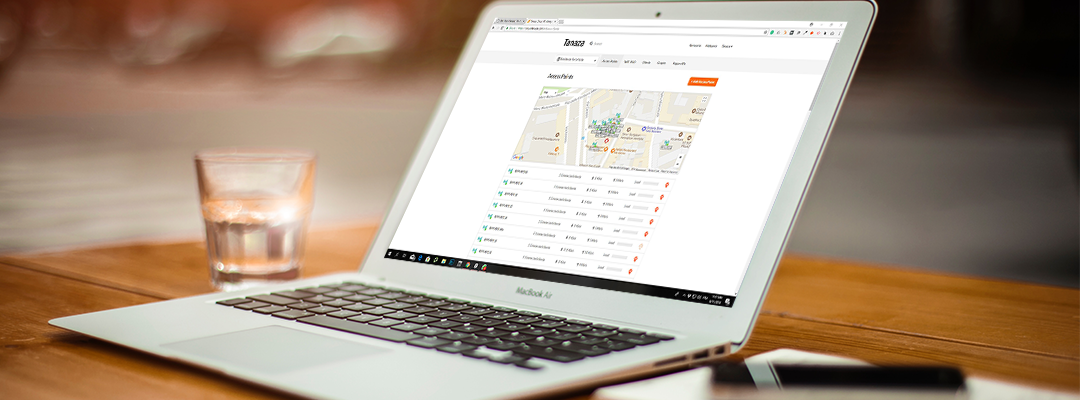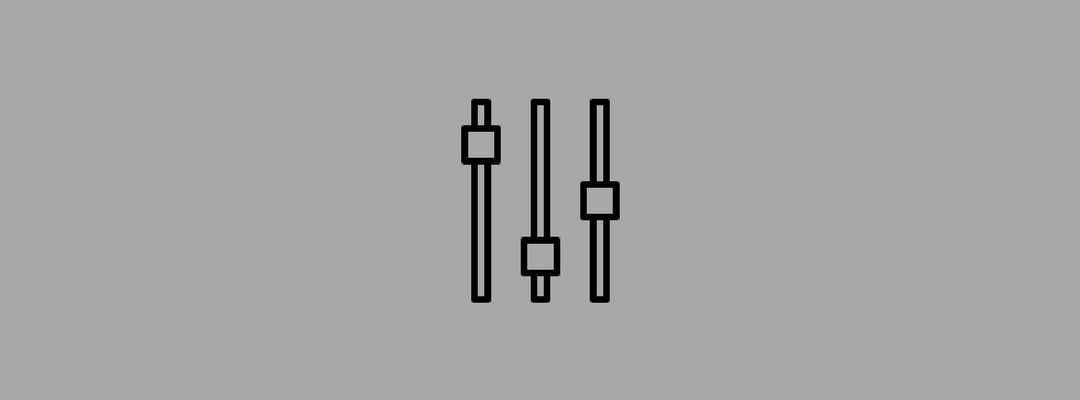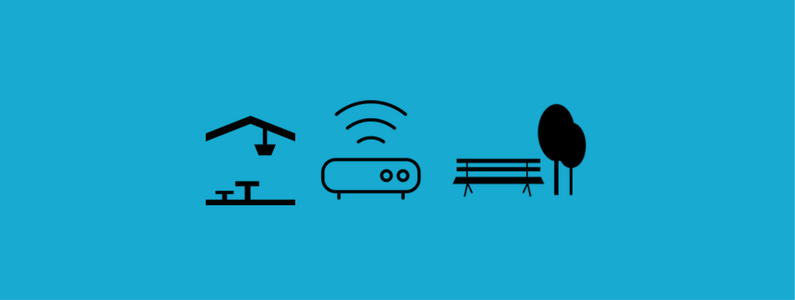SO…
There are certainly arguments for and against adopting both on-premise software services and cloud-based software services. While there may continue to be many companies to deploy on-premise software, it is only a matter of time before the adopt cloud-based software services, as a result of low hardware costs, easy remote cloud management and high potential for scalability.
On one hand, we have a cloud-based software that once the initial deployment has taken place, all other functions can be configured, managed and updated remotely. On the other, the disadvantages outweigh the advantages for on-premise software deployments due to the regular on-site maintenance and customization resulting in higher costs.
i.e. Tanaza. Just think of how much time and money you would save if the control and management of your network is at your fingertips, no matter where you go.
For more information on cloud-based services or Saas, read about Tanaza – The first and only multi-vendor software for Wi-Fi cloud management.