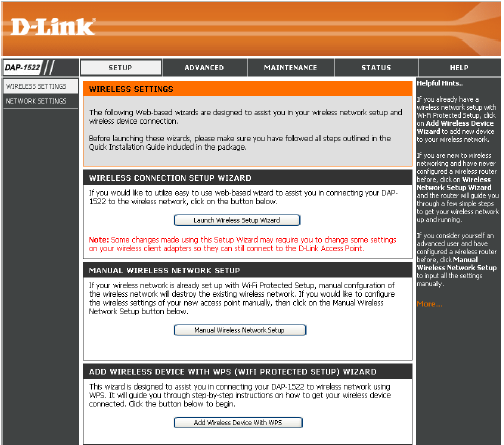D-Link DAP-1522
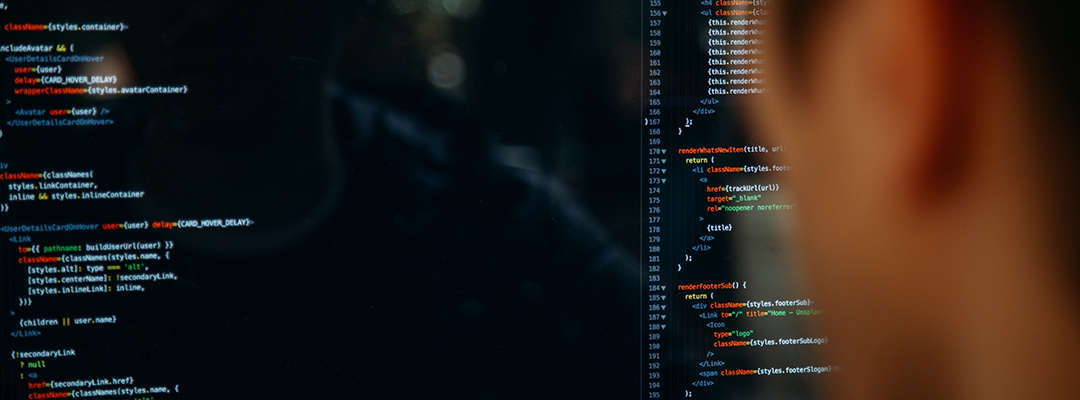
The DAP-1522 is a wireless access point built by D-Link primarily for home use. It is a complete package of all the latest and best technological features to support a connected modern home. The small form factor and simple design allows it to be placed practically anywhere in the home to extend the wireless connectivity of the wireless router.
Wireless Specifications: This device is a dual band wireless n access point supports all the wireless standards – 802.11a/b/g/n. Wireless a/n standards operate in the 5GHz band while the wireless b/g/n operate in the 2.4GHz range. Given the theoretical throughputs that these standards can attain, the device is 10 times faster than Fast Ethernet. It is important to note that the wireless n standard is still in draft status hence, any future devices coming with the newer standardised wireless n specifications may not necessarily be compatible with the access point. However, at the moment, this is would be a potential problem with practically any wireless n router in the market.
Network Connectivity: D-Link DAP-1522 provides a host of options to connect various devices in the house. When used with a wireless router, this device can enhanced the wireless network coverage and also allow a wide range of devices to be connected to the home network. The access point supports various wireless standards that provide over-the-air connectivity to all the wireless devices within its range. The access point also comes with four Gigabit Ethernet ports to connect a host of wired devices including desktop computers, network DVR, Gaming console, digital media viewer or network TV viewer. Thus using a combination of wired and wireless connections the access point can provide a well-connected home network that can be accessed from any corner.
Network Security: Being a home network centric solution, this device comes with the strong wireless encryption solutions. This device supports Wi-Fi Protected Access (WPA and WPA2) standards. The WPA standards are some of the best encryption in the market today and DAP-1522 can protect the home wireless network with them. The main thing to remember though is that with this access point the wireless devices connecting to the network also need to support this standard. Typically, the older devices do not have a WPA support and rely on a much weaker WEP encryption.
Operation mode: The D-Link DAP-1522 wireless n access point can be configured in two different operation modes depending on how the existing home network is designed and how this unit fits into the existing network.
- Access Point Mode: This is a very basic mode where the device connects to the broadband modem over the one of the Ethernet ports and provides wireless connectivity to the other wireless devices in the house.
- Wireless Bridge Mode: In this mode, the device can connect a host of wired devices to its Ethernet ports and also bridge wireless traffic to provide a more complete home network solution.
- Dual Mode: The access point can also be configured to operate in both the modes where it provides connectivity to wireless devices and connected wired devices while connecting to the broadband modem for internet access.
Home Network Capabilities: This access point is designed to truly enhance the wireless home network experience. Its design is optimised to support real time traffic like HD video and VoIP calls. This means that one can make calls wirelessly from the computers connected to the network without experiencing any call drop or jitter – unless there are some other network troubles. The device also works with PC-on-TV media players that allow the PC to stream the videos to the TV for each of watching from the big screen.
Configuring the Access Point from Web Browser
The steps given below show how to access the configuration setup for DAP-1522 from the computer web browser.
- Power up the wireless access point (DAP-1522)
- Change the IP address of the computer to 192.169.0.210 with subnet mask of 255.255.255.0
- Connect the access point to the computer and in the browser URL type: http://192.168.0.50/
- Enter Username as Admin and leave the password blank
- This opens the Setup Wizard.
The screen offers three options
- Wireless Setup Wizard
- Manual Wireless Setup
- WPS (Wi-Fi Protected Setup)
Each option allows the user to configure the access point and wireless network. WPS is a Netgear customised solution that guides the users step-by-step in configuring the network. If the original home network was configured using WPS and new access point is an addition to that network, then using WPS is recommended. Browser based wireless setup is the commonly used alternative while manual wizard is a bit more involved process though there is a lot more control with the end user.