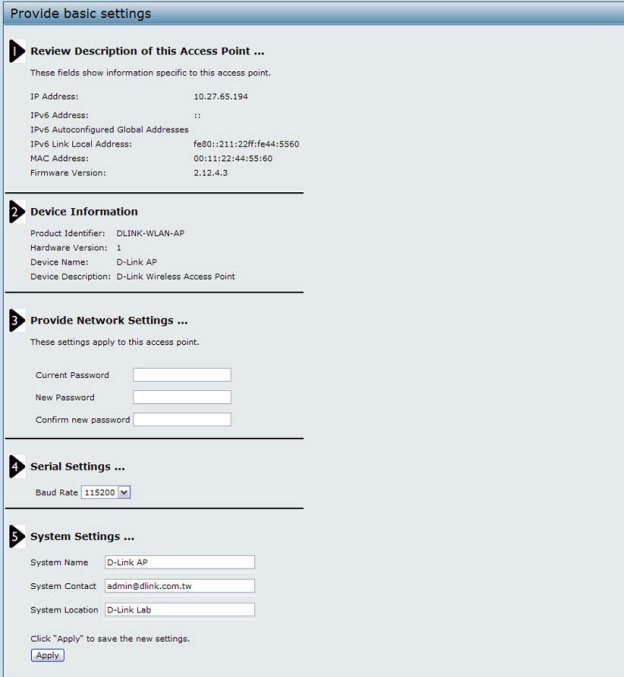As wireless networks and devices become more popular, most enterprises are looking to take the next step in moving from wired LAN solutions to wireless LAN solutions. However, this is a slow and gradual process as it is monetarily unfeasible to transform existing networks in a single go. This is where devices like D-Link DWL-8600AP Unified wireless access point come in handy. These can be configured to initially operate in standalone mode and later move to managed AP mode for a larger network.
Wireless Specifications: DWL-8600AP is a dual band wireless access point that supports wireless ‘n’ standards. It can operate in in 2.4GHz as well as 5GHz range and support speeds as high as 300Mbps. It also supports simultaneous operation in the two bands allowing greater network speeds and increased the number of users. The device is also backward compatible with wireless a/b/g standards. This provides a high degree of flexibility to the enterprise when it comes to network upgrades. The office can continue to have older wireless devices connected to the network allowing for a gradual and seamless network migration.
The device has two antennas and it supports 2X2:2 MIMO (Multiple Input Multiple Output) technology. This allows for larger bandwidth and hence higher data rates. It also allows for spatial diversity that makes the network more robust towards interference. The best part about this access point’s design is that it can be installed as a standalone device and later migrated into more of a network element for a much wider wireless network.
Green Technology: The device is not only a great wireless solution but also a green solution. The device features Automatic Power Save Delivery (APSD) and unscheduled Automatic Power Save Delivery (U-APSD). This solution is a lot more efficient than the 802.11 Power Save Polling solution. It can adapt the power to reduce consumption when not in use. This is particularly useful during Voice over IP calls where the access point can conserve power when there is no communication in progress.
The device is also 802.3af compliant which means that it can support Power over Ethernet (PoE). With this support, the device can draw its power from the Ethernet cable directly rather than have a dedicated power supply – although it supports traditional power supply option too. With PoE the enterprise can drastically reduce the cabling needs for deploying the wireless network.
Configuration Modes: The device can be uniquely configured in two different modes: the fit mode and the thin mode.
- Fit Mode: In this mode the DWL 8600AP acts as a standalone access point where the wireless devices connect to it, to gain access to the enterprise network and/ or the internet. It acts as a hub for the wireless local area network (WLAN). In this mode it supports a host of security features including WEP wireless data encryption, WPA/ WPA2 wireless security, MAC address filtering, QoS and Wireless Multimedia (WMM) and Rogue AP detection. The access point can also be configured to create a small network of access points where it can load balance to ensure none of the access points are overloaded leading to better wireless network performance.
- Thin Mode: In this mode, the access point is managed by a unified wired or wireless switch like DWS-4026. This unified setup can deliver a complete wireless solution that is highly secure and ensures uninterrupted wireless access. With the switch controlling the operating frequency for individual access points, the users are always guaranteed the channel with least interference and hence excellent throughput all the time.
Wireless Access Point Setup: The device has the default IP address set to 10.90.90.91 and the DHCP client enabled. Hence, if it is connected directly to the enterprise network, it would request the IP address from the DHCP server. In that case, the actual IP address of the access point needs to be recovered from the DHCP server details. If it is directly connected to the computer, then the computer needs to be configured with a static IP address in the same subnet as the access point, say 10.90.90.251 with subnet mask of 255.255.255.0.
Follow the steps below to access the setup menu for DWL-8600AP.
- Power up the access point, either using PoE cable or the power supply.
- Connect to the access point over the network or using the Ethernet cable.
- Depending on the IP access enter the URL in the browser on the computer. For directly connect access point it would be http://10.90.90.91
- Enter username as admin and password as admin
- The Basic Settings page would be displayed.
Navigate to various menu items to access and configure various parameters of the wireless network and the access point.