Tanaza lets the disable hardware reset of the access point by mistake in seconds without a script.
If you’re afraid that your access point can be reset by mistake, for example by clients that push the reset button if their device doesn’t connect to the APs, or by someone that touches the APs while wiping, and you don’t want this to happen… there’s a new feature for you!
You can now disable the RESET button in seconds. You just have to click on the new button that you find in the “advanced configuration” tab, in cloud.tanaza.com
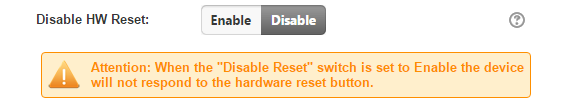
This could be done, before, only with a custom script… now it’s super-easy!
Release note: if you want to try this new feature, please write to lead@tanaza.com
