How to replace an access point without losing time to reconfigure a new one

In Wi-Fi networks replacing a broken access point is always a pain, especially in small businesses. Usually, in fact, small businesses’ wireless networks are made by consumer level access points, which are not made with the purpose of being easily managed or replaced.
What typically happens when management or replacement takes place is that no one knows the configuration of the broken access point. Furthermore, it is complex just to know or try to figure out, which IP to give the new access point you have just taken out of the box (to replace the old one).
Tanaza deployed a solution that should remove this problem. The best part is that you don’t have to spend a large budget on it, like what is typically spent on enterprise-level centralized solutions offered by enterprise-level leading companies.
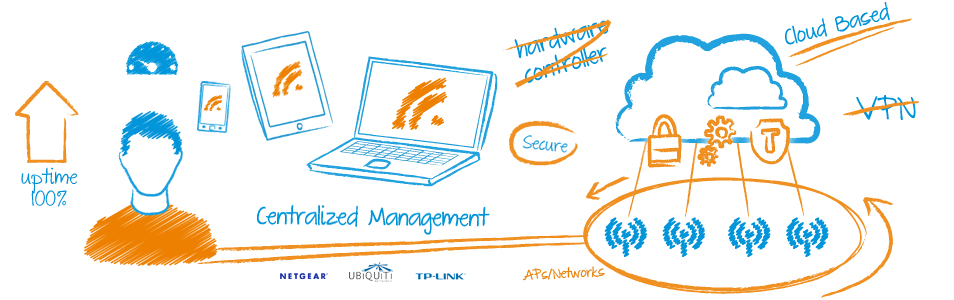
Tanaza is a cloud-based Wi-Fi management software-as-a-service and allows you to control consumer level access points with centralized capabilities that are usually included only in enterprise-class solutions. With Tanaza you can know at any time the configuration and status of all of your wireless devices, add an access point to your network, and apply an existing configuration, such as the running SSIDs.
With Tanaza when you have to replace an old or broken access point it becomes just a matter of a couple of clicks; no headache(s), no-hassle(s).
