How to tell if someone is stealing your Wi-Fi
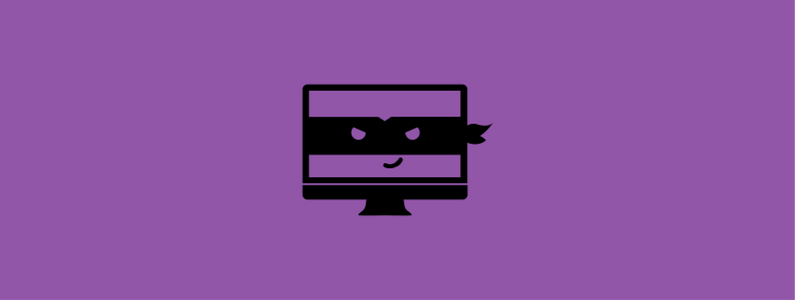
In this article, you will find hints to know if another device is using your Wi-Fi SSID name without your authorization.
By stealing your Wi-Fi we mean that an AP might be faking to be an authorized device within your Wi-Fi network without your authorization and so try to access your clients’ personal information. Moreover, if a hacker entered on your Wi-Fi network, he can also steal private data, like passwords for example.
Check with online tools and applications
You have the possibility to scan your Wi-Fi network thanks to online tools and applications.
For example, you can use Tanaza’s surveying tool, that scans all networks in your area.
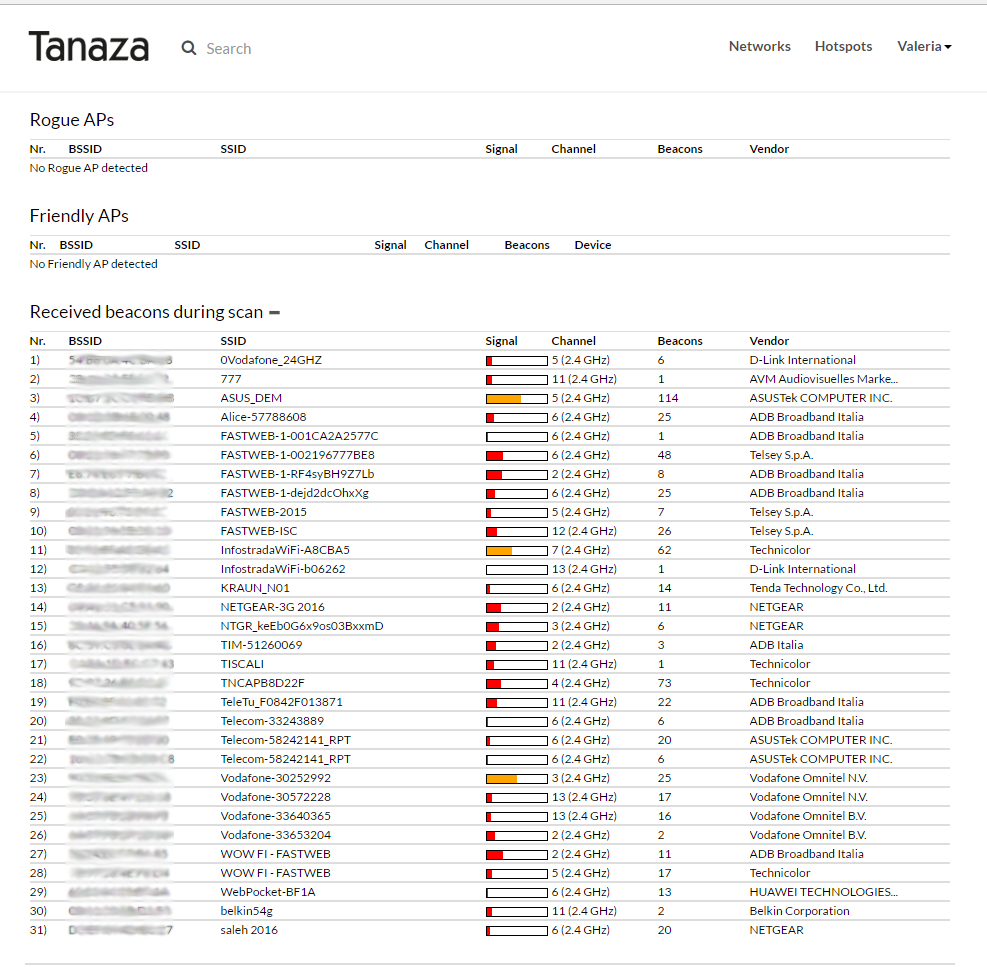
Screenshot 2: scan all networks in your area thanks to Tanaza
Alternatively, you can use:
Router Checker, that checks the router’s connection settings; or Wi-Fi Inspector, to:
- Fing Network Tools,
- IP Tools: Network Utilities
How to protect my Wi-Fi network from hackers?
To enhance the security of your Wi-Fi network, you can first start to change the password that you use to manage your Wi-Fi network. Create a personalized one with caps, numbers and symbols.
Last but not least, be sure that your router runs the latest firmware in order to improve the security.
https://www.classichotspot.com/blog/6-steps-optimize-wi-fi-network-infrastructure/
https://www.classichotspot.com/blog/web-content-filtering-improves-public-wi-fi-hotspot-security/

