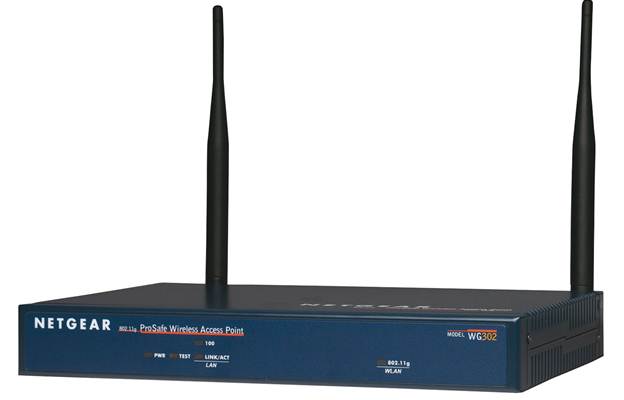Netgear WG302 is a part of the Netgear’s Prosafe series of products. This is a wireless G access point designed to support 802.11g standard. This is part of award winning series of products developed by Netgear primarily for the modern enterprises. At just around $200, this is a great enterprise grade access point to add or enhance the wireless connectivity in the office space.
Wireless specifications: The device is a wireless G access point operating in the 2.4GHz frequency range. It is backward compatible with wireless b standards too. This compatibility allows multiple devices to connect to the wireless network seamlessly. This device can also be configured to support dynamic 108Mbps connectivity over 802.11g standard providing ample bandwidth within the enterprise wireless local area network to access the company resources, emails and the general internet.
Wireless Security: One the security side this access point supports the strong Wi-Fi Protected Access (WPA) standard. There are good and bad points about this feature. By not supporting the weaker Wired Equivalent Privacy (WEP) the access point ensures that the wireless network is always secured with the best solution possible. On the flip side, though, old wireless devices that do not support WPA cannot connect to the network which would entail an upgrade of the wireless devices too.
The WG302 also has a host of other vital security features. Some important features include:
- The SSID broadcast block allows the administrator to prevent the access point from broadcasting the network name, thus wireless devices with no knowledge of the network cannot try to connect to it.
- MAC Address filter can help identify specific MACs that need to be granted or blocked access into the network.
- VPN pass through feature allows VPN traffic to pass through the wireless network unhindered
- Wireless Isolation ensures that two wireless devices within the network cannot setup a peer-to-peer connection and access each other’s computers directly.
- 802.1x support allows the access point to work with enterprise RADUIS server for authentication purposes.
- VLAN and multiple BSSID support means that the access point can segregate traffic based on specific groups and ensure one set of users cannot gain unauthorized access to information from other set of users.
- Rogue AP detection feature allows the access point to ensure that unauthorized APs do not connect to the wireless network and snoop the traffic.
Wireless Operation Modes: The WG302 access point can operate in multiple modes depending on the network usage. Given below are the most common operation modes for this device.
- Access Point Mode: In this mode, WG302 can provide wireless connectivity to wireless devices acting as a hub. The access point would typically connect through the Ethernet port to the enterprise network and wirelessly to the various devices. Through the access point, the wireless devices can access enterprise resources, mails and the internet.
- Bridge Mode: In this mode, the access point can bridge the connection between other access points and wired enterprise network. In this mode, the access point has the intelligence to examine the traffic and take necessary decisions to reduce the traffic congestion in the network
- Repeater Mode: In terms of connectivity, the repeater mode is very similar to the bridge mode with the only difference that as a repeater, the access point only repeats all the signals and does not filter the traffic in any manner. It is mainly used to extent the access and coverage for the main access point.
- Simultaneous Mode: In this mode the device can act as an access point as well as a bridge. Thus it can provide bridging capabilities for the traffic passing through it while providing wireless connectivity to all access points in its coverage area.
Other Important Features
As an enterprise grade access point the WG302 supports a host of other important features that make it apt for an office environment. Given below are the important aspects about this access point.
- Wireless Multimedia: This support ensures that the access point can classify the traffic based on the priority. This allows the network to support video, voice and data traffic in a manner that enhances the end user experience.
- SpectraLink Voice Priority: This is an important feature included in the device design given the growing importance of voice traffic and usage of VoIP within the enterprise. With this technology, the access point is able to prioritize the voice traffic and ensure smooth calls.
- Power over Ethernet: This access point supports 802.3af or power over Ethernet standard. This allows the access point to derive the power from the Ethernet port rather than have a dedicated power supply. Besides it is also Plenum rated for placement over false roofs and under the elevated floors.
Configuring the Access Point: The factory default settings for this access point is an IP address of 192.168.0.228 and the DHCP client disabled. The steps below describe the how to access thee configuration menu:
- Power up the access point and connect it to the computer using the Ethernet cable
- On the computer browser, enter the link http://192.168.0.228/
- The user name is admin and the password is password
- This launches the setup screen with the following menu items.
- The Basic Settings are slightly different for US as compared to the rest of the world. For products sold in the US, the Country/Region is preset to United States and cannot be changed. For the rest of the world, it is up to the user to specify the country name.