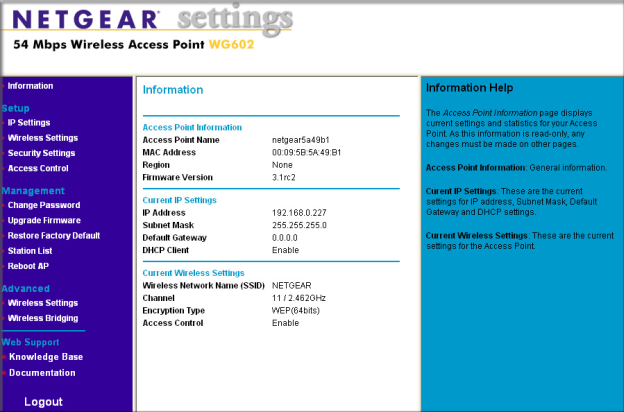In the wireless internet access space the most popular standards are the 802.11b/g. These are found in all the wireless devices in the market and hence offer easy over the air connectivity solution. The Netgear WG602 is a standard wireless access point supporting the wireless b and g standards. It is designed to scale from simple home use to most demanding enterprise network needs.
Wireless Speed: The WG602 supports wireless 802.11 b and 802.11g standards. These standards are can attain theoretical throughputs of 11Mbps and 54Mbps respectively. The throughput for the network also depends on various other factors like interference, distance between the wireless device and router among others. The device can adapt the throughput to ensure integrity of the data being transferred. This access point operates at a single frequency band of 2.4 GHz.
Wireless Operation Modes
The WG602 can be configured to operate in two common modes: Access Point and Bridge.
- Access Point Mode: This is the basic mode commonly deployed by most users. In this mode, the device becomes a common connection point for all the wireless devices within its coverage range to connect and access the internet. The access point is connected to the broadband or internet connection through the Ethernet cable.
- Wireless Bridge Mode: In this mode, the device acts like a wireless bridge and connects to other similar wireless bridges in the network. There are two variations in this mode: point to point and point to multipoint. In the former mode, each access point connects to just one other access point while serving its own set of wireless devices. In the latter mode, single access point would connect to more than one other access point in the network. Typically, the central access point would be configured in point-to-multi point mode while the remote access points would only be connecting to this central access point in point-to-point mode.
Where to purchase?
Netgear is a very popular name in home and office networking space hence there are many retailers and distributors worldwide that stock Netgear devices in their inventory. Most probably a local electronics store would have this model or can arrange for it to be shipped if required. Another great alternative is to purchase it from online stores like Amazon, BestBuy,FutureShop, etc. Typically these units cost around $70 per piece.
Wireless Security Options
The WG602 has all the basic security features necessary for any home or enterprise wireless router.
- MAC Filtering: Using this feature, WG602 can block specific devices from accessing the network. While this prevents outside devices from gaining access to the network, the actual communication with the connected wireless devices is unencrypted and hence open for eavesdropping.
- Disabling SSID Broadcast: This feature prevents the access point from broadcasting the SSID. As a result, only devices that know the existence of the network can connect to it. This also adds a security, though it does not protect the actually communication channel.
- WEP Encryption: Wired Equivalent Privacy is the most basic form of wireless security. It uses some shared encryption keys that protects the communication channel from eaves dropping. However, there are hacking solutions available that can crack the WEP keys within a day. Hence, this is not a highly recommended solution to adopt.
- WPA Encryption: Wi-Fi Protected Access is the more advanced and more secure encryption solution. Most modern wireless devices support this mode and should be able to connect to the WG602 network. However, the older models may not support this and would not be able to connect to the network.
It is important to note that WG602 does not support WPA encryption in wireless bridging mode. Hence, if the WG602 is intended to act as a bridge, the network needs to be designed in WEP encryption mode.
What’s in the Box?
The WG602 comes with all the necessary aids to setup the wireless network in a matter of minutes. The box comes with the following items:
- WG602 Wireless Access Point
- Power Adapter
- Ethernet cable
- Quick Installation Guide
- Resource CD for WG602 containing user manual, installation guide, install assistant and some tutorials
- Support Information Card
- Warranty and Registration Card
Configuring WG602 in Access Point mode
The access point is defaulted to DHCP client hence as soon as it turns on; it sends a request for IP address. If there is a wireless router with DHCP support or any DHCP server in the enterprise network, WG602 would be assigned an IP address. However, most time, if the access point is directly connected to a computer for initial configuration there would be no DHCP server to assign the IP address. In such cases, the default IP address (192.168.0.227) can be used. Given below are the steps to configure the access point.
- Power up the access point
- Connect the access point to the computer using the Ethernet cable provided in the box.
- Access the router configuration by entering its IP address in the browser URL. (For default value type http://192.168.0.227)
- Login credentials are
- User name: admin
- Password: password
- The Netgear Settings screen is displayed.
Various configurations on the router can be set using the menu items in the left panel.