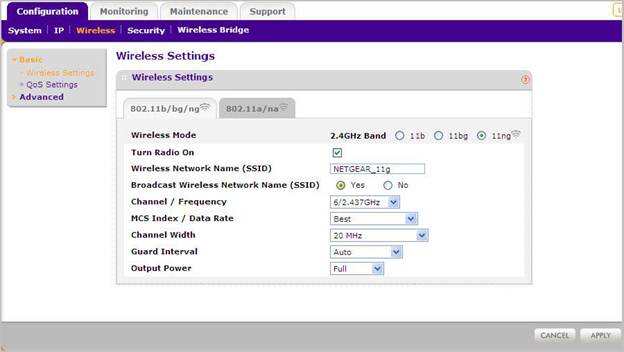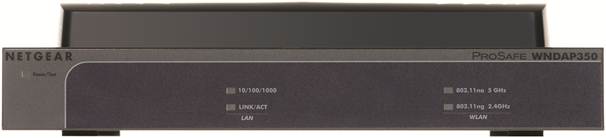Netgear’s WNDAP350 is an award winning access point designed for the enterprise customers. It comes with a wide range of features making it an ideal fit in any office environment. This unit was awarded the best channel product by Business Solutions in 2009. This product has also received many accolades from other avenues like the ABI Research.
Wireless Specifications: The WNDAP350 is a dual band wireless N router – it can operate in two bands: 2.4GHz and 5GHz. On the 2.4 GHZ range this device supports wireless b/g/n standards while in the 5GHz range it supports wireless a/n standards. Using the latest wireless 802.11n technology, this device can attain speeds that are nearly 15 times faster than previous technologies and a coverage that is nearly 10 times that of a wireless ‘a’ access point.
With backward compatibility to wireless a/b/g standards, the WNDAP350 really allows the enterprises to adopt this product quickly without having to upgrade the entire network. The most important aspect of this access point is the concurrent dual band operation. The access point can maintain connection with two different wireless networks working on the two different bands. This way the wireless n traffic would not interfere with the traditional wireless b/g traffic.
Wireless Security: This access point comes with basic security features that are critical in any enterprise setting. This device supports the Wired Equivalent Privacy (WEP) of 64 bit and 128 bit encryption. While this is not a highly recommended solution, depending on the wireless devices connecting to the network, this could be very useful security solution. The other standard this device supports is the Wi-Fi Protected Access (WPA). It supports both the basic WPA and the more advanced WPA2 solutions. The WNDAP350 is also compatible with enterprise RADUIS servers as it supports 802.11 x standards.
Among the other intrusion protection solutions the access point has wireless access control that ensures that only authorized wireless devices can access the wireless network. MAC address authentication feature helps keep unidentified devices from the network providing a vital security protection. On the management channel, the device supports secured SSH Telnet and SSL features. These ensure that getting access to these devices through the management channel is not easy.
With all these security features, the access point does support VPN pass through support. With more and more enterprises going with VPNs to connect the employees and remote locations, this is a get value add with this access point.
Wireless Operation Mode: The WNDAP350 dual band wireless n access point operates in five different modes. The table below gives an overview of the various operation modes.
| Mode | Description |
| Access Point | In this mode the access point provides secured connectivity to all the wireless devices in its coverage area. This is the most common and basic mode in which most wireless access points – at home and enterprise – are configured |
| Wireless Point to Point Bridge | This is a bridge mode where the access point becomes part of a larger wireless network and connects to another wireless access point and performs bridging functions. In this mode, the access point can connect to one other access point. |
| Wireless Point to Multipoint Bridge | This is a bridge mode of a complex wireless network with multiple access points and some of those sharing connections with more than one access point. |
| Repeater | This is a simple operation mode where the access point does not provide any wireless connectivity to devices. Instead, it acts as a repeater for an access point enhancing its range and coverage |
| Simultaneous bridge & access point | In this mode, the access point provides bridging as well as wireless connectivity functions. The access point can bridge traffic in the network while providing connection to all the access points in its coverage area |
Besides these features, another important aspect about the WNDAP350 is that it supports 802.3af or Power over Ethernet standard. With this option, the device can be powered by Ethernet directly without need to provide for a dedicated power supply. Of course, this is not the only power option supported by this device. There is the traditional power point that can be used in case Power over Ethernet is not supported by other devices in the network.
The device also supports SNMP MIBs, so it can be managed remotely using network management systems, or telnet or the CLI interface. For administrators used to web based configuration setups, the usual web browser option is also available. All these features make this access point a great enterprise grade device.
Configuring the Basic Setup: The default IP address for the access point is 192.168.0.237, hence while configuring it one must ensure that the computer connecting to the access point has an address in the same subnet – say 192.168.0.210. Follow the steps mentioned below to access the configuration menu.
- On the computer URL enter the access point address as http://192.168.0.237/
- Enter the username as admin and the password as password
- This will launch Configuration screen with System status tab.
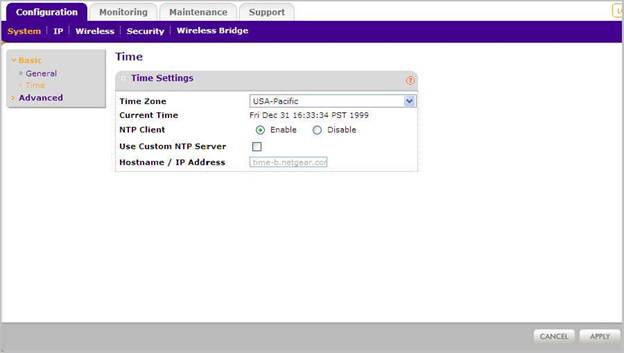
- Click on the wireless tab to configure the wireless network details.