Network Configuration – Wi-Fi for retail
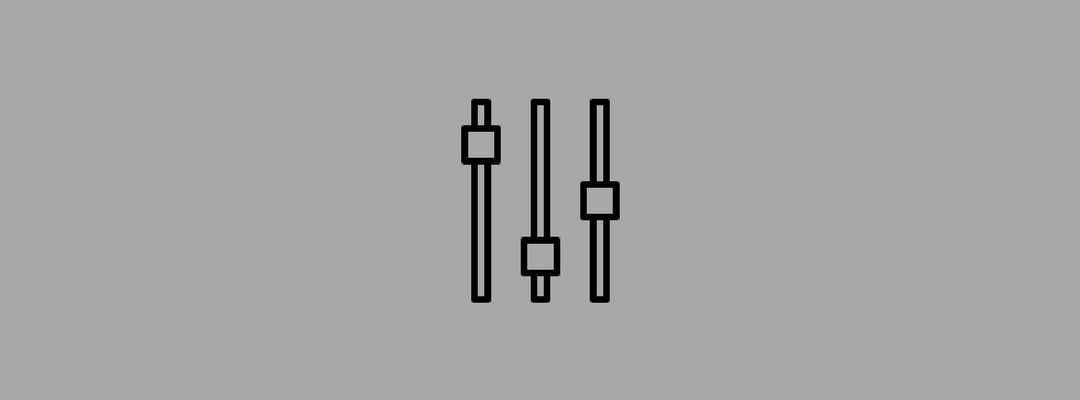
To deploy a successful public wifi network in the retail industry, it is as simple as configuring your deployment to best fit your network’s designated area.
Below is a short list of WLAN and AP configurations tips that may help your retail deployment run smoothly from the get-go:
- Enable the “Remember me” feature that remembers your customers after their first authentication to your Wi-Fi network. For instance, if you set the feature to remember your customer for 1 year in all locations (the amount of time a user is “remembered” depends on you!), when the user comes back to the venue, the Wi-Fi network will show a “Welcome back” personalized captive portal or directly perform an automatic login. If you are managing multiple locations and you want users to be remembered across all of them.
- Pro Tip: Place your APs in the same network and assign them the same SSID with a splash page before enabling “Remember me” with Tanaza.
- Set your network’s channel to AUTO, so that when your device reboots (every night, or every week) the best channel is automatically selected. This setting will automatically choose a channel free from other Wi-Fi access points and other sources of interference.
- Adjust your TX Power and control the strength of the signal being transmitted from your router. By doing so, you can keep the wifi signal within your location and prevent users from accessing it outside it. This is the best way to avoid to avoid untargeted users from accessing your network.
- Configure the abuse control settings and blacklist mac addresses if needed, determine what websites can and cannot be accessed (See How to enable web content filtering), define session timeout and idle timeout, and the number of logins per client in a period of time.
- Define the number of max concurrent users per AP. When choosing the maximum number of concurrent users, take into account client density as well as device and application throughput requirements.
- Choose the model of your Access Point. Consider the aesthetics of your device; where you want to install your AP, whether it is for an indoor or outdoor deployment, the number of concurrent user expected to frequent your location and the coverage required by the area.
—
With a software like Tanaza, retailers can enable users to connect to their free Wi-Fi. With the data collected about the users thanks to the captive portal and Tanaza’s multiple Wi-Fi authentication flows, business can target users through advertising, email marketing, and social networks.
Related articles:

