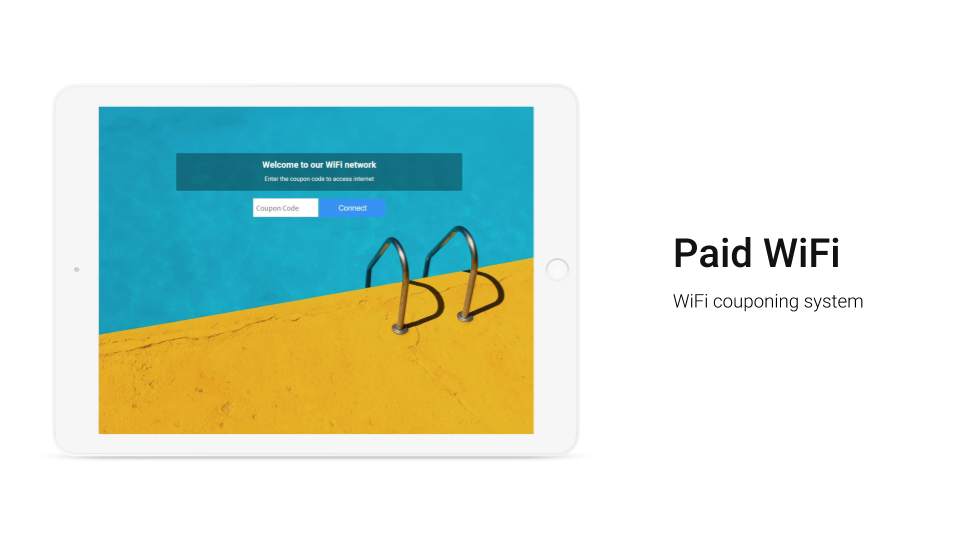Paid WiFi: how to configure a couponing system
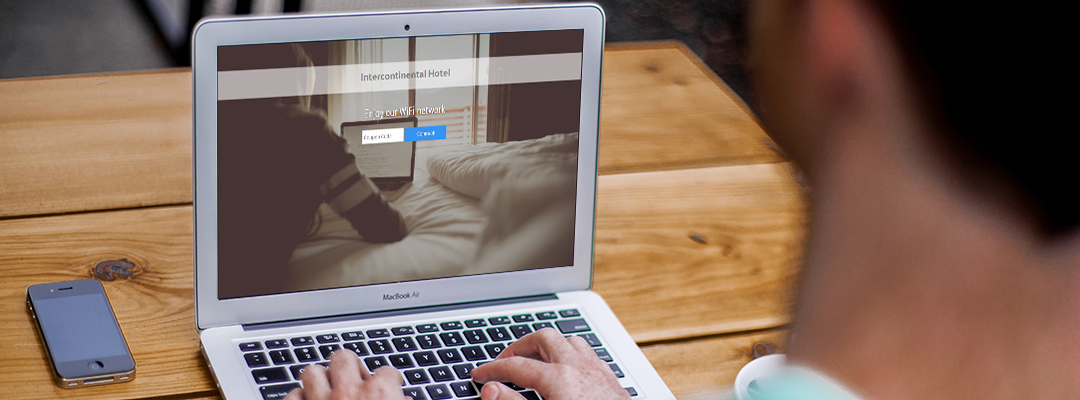
WiFi is now a fundamental service developed in public places to enhance customers experience and engage with them. It is true that people are usually expecting to connect to a WiFi network for free. Nevertheless, in some particular cases, customers are willing to pay to access to the internet. Indeed, according to the Devicescape, nearly 25% of 3,000 people surveyed said that they could pay up to $3 an hour for WiFi.
Thus the main difficulty for an internet service provider when selling WiFi is to strike the balance between the price of WiFi and the service provided. We recommend WiFi professionals to configure paid hotspots only if there are not too many free hotspots in the same area. The WiFi network administrator has to bring an added-value to WiFi users to encourage them to pay.
This could be for example the fact that there is no free alternative, or an extra capability for the user when browsing the internet.
The typical environments to develop WiFi paid hotspot are public places like airports, train stations, hotels, conferences and events or holiday resorts. Indeed, by using the Tanaza couponing system, WiFi network administrators can manage the expiration date, the session duration, the number of allowed devices, the bandwidth per SSID and the maximum amount of data in download and upload, allowing them to suggest different offers to WiFi users.
One possible configuration in an airport could be to provide 10 minutes of free WiFi with limited upload data and then, sell coupons for unlimited WiFi session to WiFi users who need more.
The custom splash page should show to WiFi users which are the different possibilities by displaying a message such as “use WiFi for free for 10 minutes. Buy a coupon for unlimited internet session”.
Coupons can be sold directly to a front desk or through external splash pages featuring a credit card system or a PayPal platform.
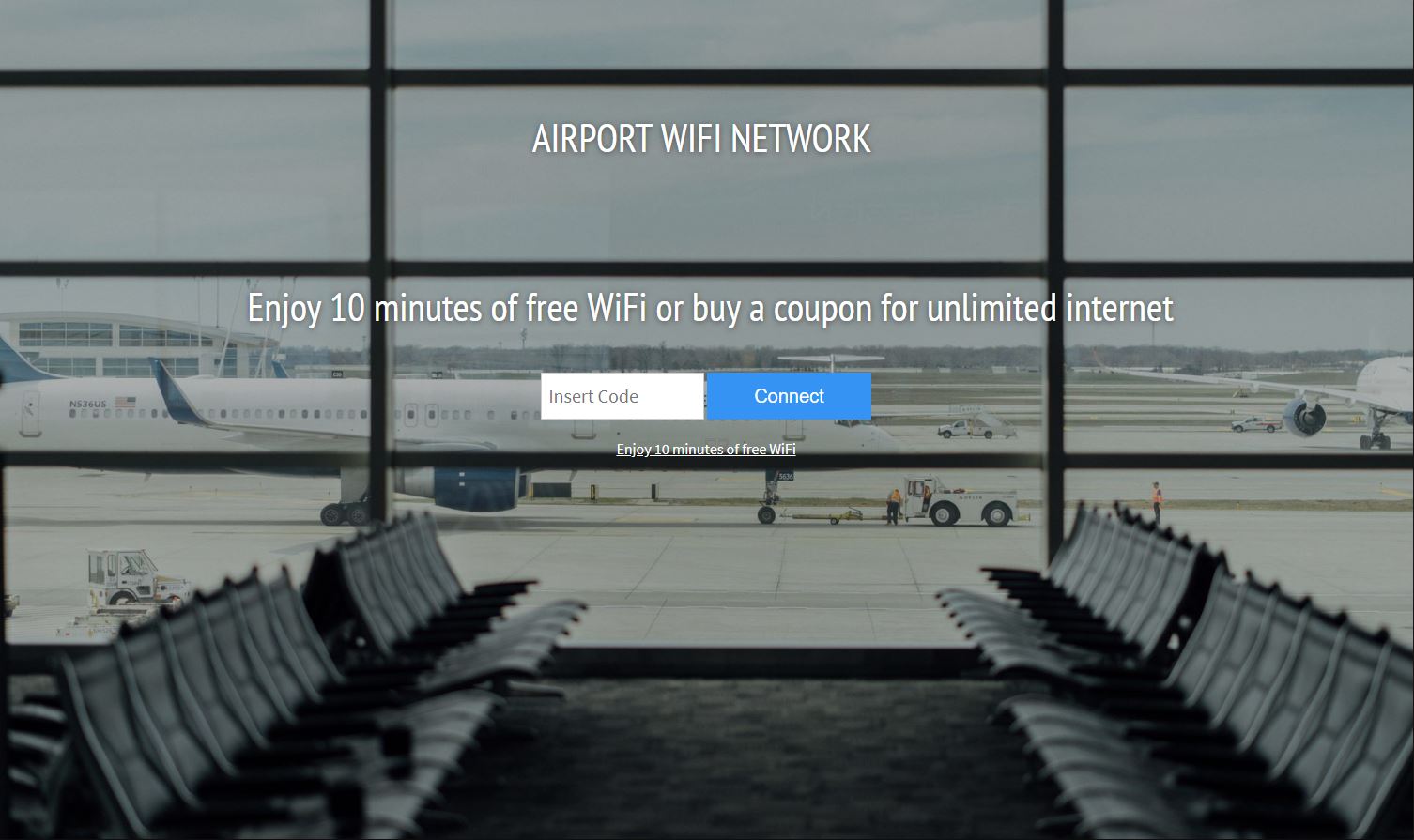
All details are stored on the dashboard such as the status (used/unused), the date of creation, the expiration date, the download quota, the upload quota and the number of devices connected. Coupons can also be invalidated or reprinted.
We recommend WiFi network administrators to configure at least two different public SSIDs: the first one with limited bandwidth, limited time session and a limited number of devices per user. The second one, with the coupon login mode, with unlimited bandwidth, unlimited time session and an unlimited number of devices per user.
Find out more information below in our Tanaza Couponing system presentation!
https://www.classichotspot.com/blog/how-to-use-wifi-as-a-marketing-tool-in-a-bar/