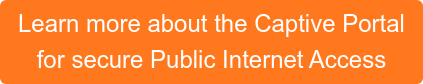Splash Page Configuration – WiFi for retail

One of the greatest things about public Wi-Fi is that by a proper splash page configuration you can collect user information, show ads and deliver email marketing campaigns to your target users.
Software like Tanaza make connecting to its Wi-Fi network super easy with its personalizable, multi-language, responsive built-in splash page. Through this Wi-Fi authentication page, Wi-Fi users in your retail business can login to your network via social media or other authentication flows, including vouchers or fidelity cards numbers.
To make the authentication process as smooth as possible there are only a few things to consider when you start a splash page configuration:
- Personalize your background by inserting a background relating to your retail business, or by including lines of text that incite users into sharing their personal information to connect to your retail’s network
- Add custom buttons, styles and html code. The Tanaza splash page editor allows you to change language, add your own in-line CSS styles and add your own HTML code to create a custom-built splash page for your retail business in more than 60 languages.
- Customize your walled garden by adding your mobile application and your websites to it. This feature allows you to restrict the domains that are visible to your Wi-Fi clients before authentication.
- Integrate the Mailchimp connector to collect a large number of email addresses and send them to Mailchimp to create triggered email marketing campaigns.
- Add advertising to your splash page. Thanks to the Tanaza built-in system for smart advertising, you can include an image or video advertising with random or time-based rotation. This can appears before your users when the access the splash page, either before requesting login details or during the process.
- Enable social login, or voucher-based authentication, or SMS token verification and allow your users to login to your network with their preferred method. Simply drag and drop the elements from the component bar on the splash page editor and customize away!
- Filter web content through a DNS-based filtering tool, to protect the youngest users from innappropriate content and avoid unproper usage of your network.
- Customize your Terms and Conditions. This can include agreeing to sharing their information for email marketing purposes, like receiving monthly newsletters.
For more information on how to configure your Tanaza splash page, go to success.tanaza.com, or get in touch with one of our business consultants for a demo of our product.
Related Articles: