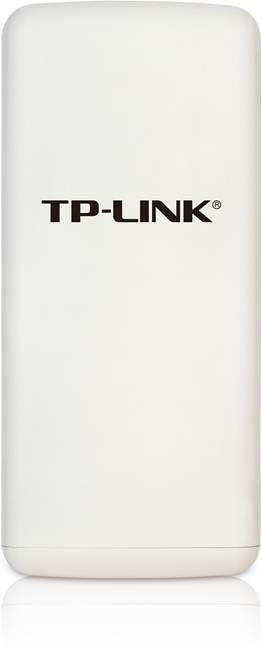One of the interesting concepts gaining ground today is the WISP or wireless internet service providers who deliver internet services over Wi-Fi. With cities experimenting with public internet service, the WISP is getting very popular. TP Link’s TL-WA5210G is a customer premise equipment designed to connect to such networks and provide internet service to the customer. This single band wireless g router comes with many useful features like operating modes, wireless security, high gain antennas, higher power and others to deliver ultimate WISP experience.
Wireless Specifications: The TL-WA5210G is a wireless access point specifically designed for connecting to the WISP networks. It can support wireless g standards and deliver speeds of up to 54 Mbps. It is also backward compatible with wireless b standards too. It comes with internal antennas that can be adjusted to improve the coverage and reception of the access point. Typically, with the internal antennas, the device can support a reach of up to 15 kms. It comes with additional high gain antennas that can be attached to increase this range to as high as 52 kms. The receiver sensitivity of the antenna is also improved to ensure good communication over such long distances.
Typically such CPEs would be deployed outside the building to improve reception from the WISP network. As a result, the TL-WA5210G has some physical design features making it robust and durable in tough outdoor conditions too. It comes with a weather proof design that can with stand temperatures ranging from -30oC to 70oC. It has a built in 4000V lightening protection as well as 15kV ESD protection which keeps it safe in storms and lightening surges.
The device also supports 802.3af or Power over Ethernet standard. This allows the CPE to draw power from the Ethernet cable rather than a dedicated power supply. With the PoE support, the access point can be place in a location that ensures optimum reception rather than a position from where the power supply is close by.
Wireless Security: As a WISP client and a CPE for wireless internet, TL-WA5210G needs to provide good wireless security features. Hence it is designed to support all the industry standard wireless encryption solutions. It supports Wired Equivalent Privacy (WEP) as well as various flavors of Wi-Fi Protected Access (WPA). It supports the basic WPA as well as the advanced WPA2. It also provides for WPA-PSK and WPA2-PSK thus ensuring that clients can configure it to meet their security demands – whatever they may be. It also supports layer 2 user isolation which prevents individual clients from setting up a point to point link and sharing information directly. It also supports IP address filtering and MAC address filtering.
Operation Modes: The device can be configured to operate in multiple modes depending on how the customers want to deploy it.
- AP Client Router: In this mode the device acts as a router for the connected internal wired LAN and as a wireless client for the WISP network. It connects wirelessly to the WISP network to provide internet connection to the internal LAN.
- AP Router: This mode is, in some ways, the reverse of the AP Client Router. In this mode, the LAN port is connected to the ADSL or cable broadband modem for internet connection while the wireless interface becomes the local area network for wireless devices to connect.
- AP Mode: This mode is an enhancement of the AP router mode in that both the LAN interfaces and wireless interface can become local network interfaces as device connects to wireless networks. In this mode the device can be configured in various sub-modes:
- Wireless Client Mode: In this mode, the device acts as the wireless interface for wired Ethernet devices that are connected to its LAN ports.
- Repeater Mode: In this mode, the device primarily extends the range and coverage of the root AP. It does not perform any of the standard AP roles, but provide extended connectivity.
- Universal Repeater: In this mode, the device can operate as a repeater with the WDS support disabled.
- Point to Point Bridge Mode: In this mode, the device provides wireless bridge connectivity to the directly connected LAN network. With this settings, the device can connect to just a single wireless device.
- Point to Multipoint Bridge Mode: This is very similar to the point to point mode, with the only difference that in this mode, the device can connect to more than one other access point.
Configuring Access Point: The TL-WA5210G access point supports SNMP, remote management as well as management using the web browser. The default IP address for this router is 192.168.1.254. While connect to the CPE directly using a computer, ensure that the computer is configured with a static IP address in the same subnet as the CPE. Follow the below mentioned steps to access the setup menu.
- Power up the access point and connect it to the computer using the Ethernet cable.
- On the computer browser, type in http://192.168.1.254/
- Enter the username and password as admin and click OK.
- The Quick setup screen is displayed.
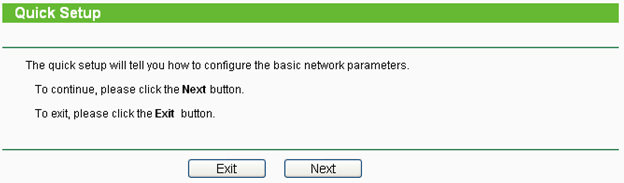
- Click Next to choose the operation mode.
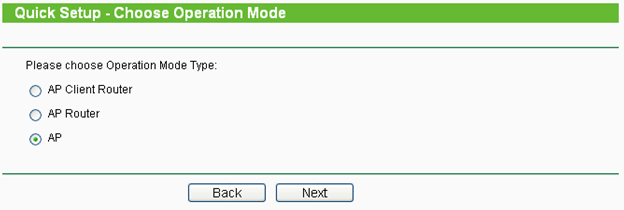
- Based on the operation mode selected, the quick setup will provide necessary menu items to configure the access point accordingly.
* * *
TP-Link WA5210G is now cloud manageable through Tanaza. Click here to read the article.