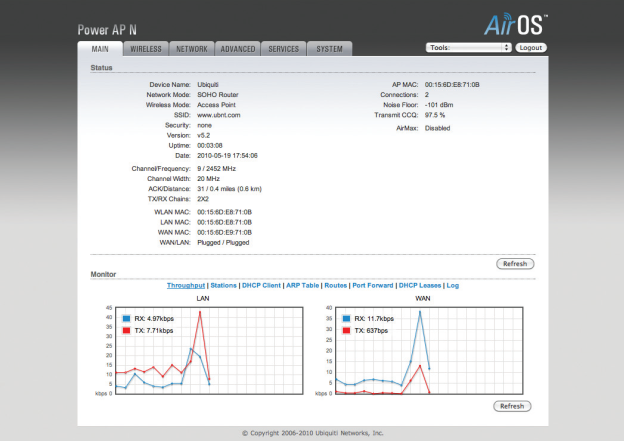With wireless networks gaining significant traction – both domestic and enterprise – it is no surprise that there are a wide variety of wireless products in the market. Ubiquiti PowerAPN ultra long range wireless n router is a great product in this segment. It has several interesting features bundled into one unit to deliver ultimate wireless solution for any user.
Wireless Specifications: The Ubiquiti Power APN is a single band wireless n device capable of achieving over 300Mbps connection throughputs. It can support both wireless n as well as wireless b/g standards allowing it to cover most of the existing devices as well as future proof the user for newer devices. Although, it must be noted that wireless n is still a draft standard and could be changed significantly to render all the current solutions incompatible with the final version.
This is an ultra-long range device that can support high connection speeds up to a distance of 100 meters – if placed properly, this is a long enough to cover a house and/ or an office.
The device comes with two external Omni directional antennas that help increase the range and coverage of the system. The antennas also provide a good degree of spatial diversity that helps reduce the impact of interference. This in turn helps increase the throughput of the wireless network, giving the users an enhanced experience.
Ubiquiti Power APN also has provision for wired connectivity through four LAN ports and one Internet port. The internet port would connect to the enterprise network router or the broadband modem at home. The LAN ports can be used as wired connections for wired devices in the enterprise network or to connect network DVR, gaming consoles or desktop PCs at home.
Wireless Security: As any enterprise grade wireless device, the Ubiquiti Power APN also supports the best wireless encryption solutions. It supports the common Wired Equivalent Privacy (WEP) standard mainly for compatibility with older devices although this is not the recommended encryption to use. The other more secure standard is the Wi-Fi Protected Access or WPA and this uses shared key concept that makes the communication channel a lot more secure and it is one of the best encryption solutions for wireless communications in the industry today. Ubiquiti Power APN supports a more advanced version called the WPA2 too. However while using the WPA encryptions; the administrator needs to ensure that the devices connecting to the network also support the same. Without the compatibility of the encryptions, devices cannot connect to the wireless network which would defeat the purpose.
To ensure minimal interference, Ubiquiti also provides channel shifting feature. With this feature, the wireless device can offset the channels from the standard 802.11 specifications to completely eliminate the possibility of stray device snooping or gaining access to the wireless network.
Operation Modes: This is one of the products in the market that can be configured as a bridge or as a router. As a wireless router, this device can directly connect to the broadband connection and provide for internet connectivity at home. This is a simple setup that can help a home user create a reliable and secure home network to access the internet, stream videos, make voice calls and even play games online. Ubiquiti calls this mode of operation as SOHO (Smalls office Home office) router mode.
As a bridge the device would rely on some other wireless or wired router for proper connectivity. Typically, the device would be used in this mode in enterprises. However, even in relatively large homes with many devices networked with each other; it could be used in conjunction with the existing wireless router. As a bridge, this device can operate in multiple modes:
- Access Point Mode: In this mode the device provides wireless connectivity to devices trying to access the network or the internet. In this mode, Ubiquiti Power APN is pretty much independent from the wireless local area network perspective.
- Station WDS: In this mode, the device is configured as a bridge between other wireless access points. This device can become a part of the much larger and wider wireless network comprising of multiple access points. The device can be configured in point to point or point to multipoint mode.
- Router cum bridge mode: In this mode the device performs functions of a bridge as well as a SOHO router.
Configuring the Access Point
The default IP address configured on the Power APN is 192.168.1.1, but it is configured as a DHCP client by default. Hence, if the device is connected to the network, it will automatically request an IP address from the DHCP server. If it is being configured by directly connecting to a computer, the computer needs to be configured with a static IP address in the range of 192.168.1.2 t o192.168.1.254 with a subnet of 255.255.255.0. Follow the steps below to configure the access point.
- Power up the Ubiquiti Power APN and connect it to the network or the computer
- Depending how the device gets connected to the computer, type in the DHCP address or the IP address in the computer’s browser URL
- Enter the login credentials as ubnt for both username and password.
- Configuration page is displayed with the main tab showing basic access point configurations.

- Access various tabs like Wireless and Network to configure the access point and the wireless network parameters.