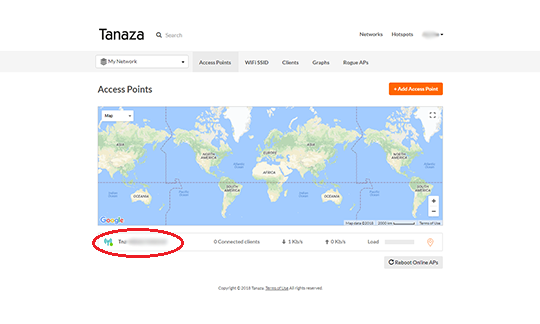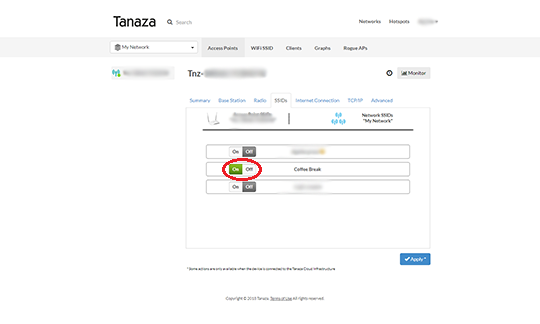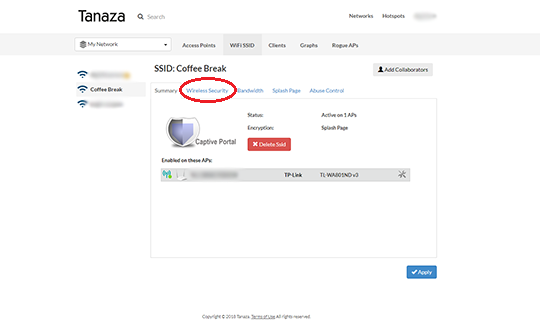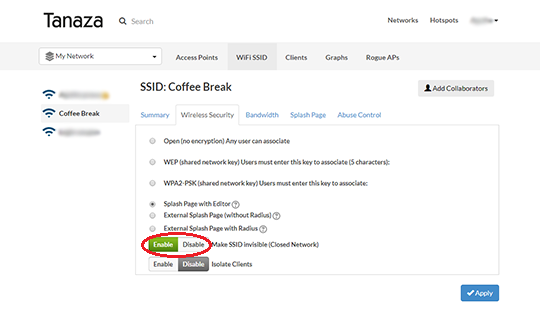Why you should schedule your SSID access

For example, when deploying a WiFi network for a restaurant, the WiFi administrator might want to create different network access for the staff and the guests. To do so, the WiFi administrator can create a first SSID protected by a password for the staff, and another SSID for the guest with access through email authentication or social media. In this way, customers will access the SSID through a different door. However, a problem might occur when customers connect to the WiFi network within the closed hours of the restaurant, enjoying a free WiFi connection without any counterpart for the owner of the restaurant.
To solve this problem, we strongly encourage you to schedule your SSID access by setting hours of network’s availability.
Indeed, SSID time restriction allows you to deactivate your SSID when your shop closes so that nobody can access the internet through your Wi-fi network during the night for example.
The SSID availability is not currently featured by Tanaza but still, you can deactivate your SSID by going through your access points settings remotely.
Click on “settings”, then “SSIDs”. Finally, switch the on/off button to turn off your access point.
Remember to activate it again when you want your SSID to be available.
Go on your SSID settings, click on “wireless security” and switch the button enable/disable to make your SSID invisible
Be careful, the SSID will be invisible only for new WiFi users, while WiFi users already registered will still access to your WiFi network if they are in the network area
In any cases, we strongly advise you to secure your WiFi guest access and to use a web content filtering to avoid any bad usage of your WiFi network.
Your opinion is valuable to us, so please let us know what you think about this feature idea.
Related articles:
https://www.classichotspot.com/blog/how-wifi-can-become-your-new-marketing-tool/