Vertical markets
Smart Cities

Discover why WiFi hotspots and social WiFi hotspots represent a not-to-be-missed opportunity for your company.
The advantages of having WiFi in public spaces
Public WiFi is a great opportunity for governments to connect entire cities: smart cities deploying free WiFi are largely increasing and as a result, can effectively empower their communities with better services.
Public WiFi access has a huge impact on tourism, too. When traveling, indeed, people want to stay in contact with their family and friends, share their holiday pictures on their social networks and check travel information. As a consequence, tourists are more incentivized to travel to a location if they can use the internet for free.
For instance, Tanaza’s authorized partner Tacira, a Brazilian system integrator and solution provider, delivers smart digital services, such as smart waste management, smart security and smart lightingto public spaces around Brazil, relying on a cloud WiFi infrastructure.
Providing a city with free WiFi hotspots would be advantageous both for tourists, who would enjoy internet connection without roaming charges, and for the local economy, which would largely benefit from increased levels of tourism.
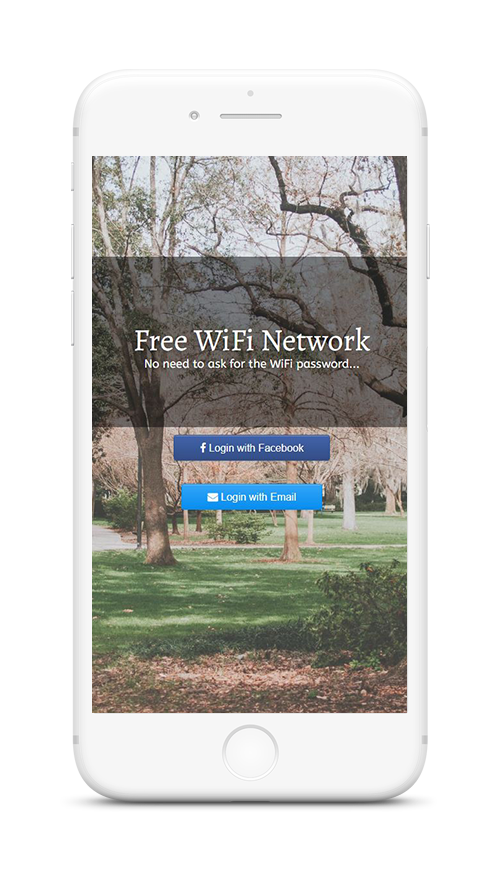
Public hotspots in strategic places
With the democratization of internet, people are expecting to find WiFi everywhere.
Strategic places to deploy a public WiFi network are for examples the libraries, the shopping’s streets, the parks, bus stops, stations etc.
You can customize the authentication login and the WiFi session according to the place where you are deploying WiFi: activate the social login for shopping streets, provide a paid WiFi in library after free 20 minutes, configure the email authentication in stations and bus stops.
Customize also the login pages of your networks, set up a walled garden to limit the websites reachables, use the content filtering to secure users’ sessions… possibilities are many, you have to adapt the network according to each environment.
Example: in a bus stop
– 20 minutes free WiFi with email authentication
– redirection links on the login page to the bus timetable
– advertisement on the login page
Adapt the network to its environment
• Tanaza is a multi-vendor software which means that you can decide the model of access points you want to use within your WiFi network infrasctructure. Tanaza supports a wide range of outdoors and indoors access points that gives you the possibility to adapt the structure of your network to its environment.
• The cloud remote management function enables you to manage your network where and when you want. Moreover, you will receive email alerts in case one of your access point is in trouble. You can configure your access points from any devices, you just need an access to the internet.
• Tanaza allows you to keep control on your budget thanks to the wide range of access points available. Choose the hardware according to the potential numbers of WiFi users (for example, there will be less users in a bus stops than in a library).
Finance your hotspots through advertisement
Tanaza features an advertisement tool that enables you to promote products and services on login pages. You can display pictures and videos, rotative banners and select the video duration. The pictures and the videos are shown to every user before the WiFi authentication process.
Features needed for WiFi public deployment
When deploying a public hotspot you will need the following features:
- Remote and central management to modify and upgrade your networks
- Social login and captive portal to collect data about users and run target email marketing campaigns
- Remember-Me feature to personalize the welcome back page for returning users

